- 10 -
3.2 Operational & Functional Specification
3.3.1 Video performance
*All spec. of monitor need to warm up at least 1hr.
Item Condition Spec OK N.
A
Remark
Resolution
ny input resolution modes
which are under
1680x1050
1680x1050
√
Contrast ratio
500(min),1000(typ)
√
Test Condition: Set
Contrast at 50,
Brightness at 100,
Color at User preset.
Brightness
At R/G/B saturated
condition
300 cd/m
2
(typ.),250(min)
√
Test Condition :
Set contrast at
100 , brightness
at 100 , color at
User preset.
Response time
Rising + Falling time On/off:5 ms (typ.),8ms(max)
√
Test Equipment:
Westar TRD 100
or equal level
equipment ;
At Contrast ratio = 10
R/L: 85/85 degrees (typ.)
80/80 degrees (min)
√
Viewing angle
At Contrast ratio = 10
U/D: 80/80 degrees (typ.)
75/75 degress(min)
√
CIE coordinate of White
(0.31, 0.33) +/- (0.03, 0.03)
√
Display colors
16.7 Millions colors
√
6 bit+HiFRC
3.3.2 Brightness Adjustable Range
Item Condition Spec OK N.A Remark
Brightness adjustable range
At default contrast level
(saturate point) & Full-
white color pattern
(Max. brightness value –
Min. brightness value)
100 cd/≧ ㎡
√
3.3.3 Acoustical Noise
Item Condition Spec OK N.A Remark
Acoustical Noise
At 1 cm distance
28 dB/A≦
√
Refer to C326
3.3 Environment
Item Condition Spec OK N.A Remark
Operating 0 ~ +40 ℃
√
Temperature
Non-operating -20 ~ +60 ℃
√
Operating 10 ~ 90%
√
Non-condensing
Humidity
Non-operating 10 ~ 90%
√
Non-condensing
Operating 0~3048m (10,000ft)
√
Without packing
Altitude
Non-operating 0~12,192m (40,000ft)
√
With packing
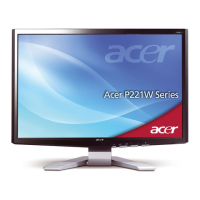
