- 21 -
5. Level 1 Cosmetic / Appearance / Alignment Service
5.1 Software / Firmware Upgrade Process
5.1.1 Hardware prepared:
Hardware Requirement:
1. ISP board x 1
Connect to target monitor
VGA signal input from 15pin D-sub
cable of PC or NB.
Connect ISP board and PC
with printer port cable
Check the Jumpers on the
ISP Circuit Board (make sure
J5, J6, J7, J8 are set at ping
1,2 )
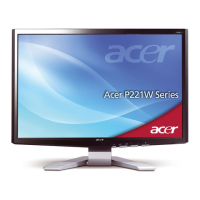
