- 2 -
Content Index
Abbreviations & Acronyms..........................................................................................3
1. About This Manual.....................................................................................................3
1.1. Trademark ........................................................................................................................3
2. Introduction..................................................................................................................4
2.1. RoHS (2002/95/EC) Requirements............................................................................4
2.2. Safety Notice...................................................................................................................4
2.3 .Compliance Statement.................................................................................................4
2.4. General Descriptions....................................................................................................4
3. Product Overview.......................................................................................................5
3.1
Operational Specification................................................................................................................ 6
3.2
Operational & Functional Specification..................................................................................... 10
3.3
Environment ..................................................................................................................................... 10
3.4
Transportation.................................................................................................................................. 11
3.5
Electrostatic Discharge Requirements...................................................................................... 11
3.6
EMC..................................................................................................................................................... 11
3.7
Reliability........................................................................................................................................... 11
3.8
Audio performance......................................................................................................................... 11
3.9
LCD Characteristics........................................................................................................................ 12
3.10
User Controls ................................................................................................................................... 13
3.11
Mechanical Characteristics .......................................................................................................... 14
3.12
Pallet & Shipment............................................................................................................................ 15
3.13
Certification ...................................................................................................................................... 16
4. Disassembly /Assembly.........................................................................................17
4.1. Exploded View..............................................................................................................17
4.2. Disassembly /Assembly ............................................................................................18
5. Level 1 Cosmetic / Appearance / Alignment Service ....................................21
5.1 Software / Firmware Upgrade Process...................................................................21
5.1.1 Hardware prepared:.............................................................................................21
5.1.2 Firmware Upgrade Procedure..........................................................................23
5.1.3 Turn Off Burn In....................................................................................................26
5.1.4 Update EDID ..........................................................................................................27
6. Level 2 Circuit Board and Standard Parts Replacement..............................31
6.1 Block diagram................................................................................................................31
6.2. Trouble Shooting Guide.............................................................................................32
6.3 Circuit Operation Theory............................................................................................37
6.4 Spare Parts List.............................................................................................................48
Appendix 1 – Screw List / Torque............................................................................49
Appendix 2 – Physical Dimension Front View and Side view.........................50
Appendix 3 – Control Board......................................................................................51
Appendix 4 – Interface Board ...................................................................................52
Appendix 5 – Power Board ........................................................................................58
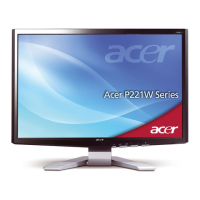
