- 18 -
4.2. Disassembly /Assembly
Preparation before disassembly:
1.Clean the room for disassembly;
③electronic screwdriver
④screwdriver
⑤static-free pad
Item Operation Tool
Picture Notes
1
Put the monitor on the working table. static-free pad
The static-free pad must be
cleanned.
2
Disassembling the CVR HINGE L and
CVR HINGE R from Rear Cover.
②
working table
⑥
glove
⑦
pinafore
Acer P221W DISASSEMBLY FLOW
2.Checking the position that the monitors be placed;
3.Prepare the implement, equipments as bellow:
①
forklift
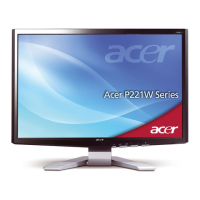
