- 19 -
3
Unscrew the screws of the ASSY
CLMN
electronic screwdriver
("+")
Torque:7.5±0.5kg.cm
4
Unscrew the screw of the Rear Cover
electronic screwdriver
("+")
Torque:5±1.0kg.cm
5
Disassembling the rear cover from BZL.
6
Take off TAPE MYLAR AL
7
Pull out the lighting wire from Power BD
8
Disassembling the control-board from
BZL.
①
:Take off acetate tape
②:Pull out the wire from interface BD
③:Take off the control-board from BZL
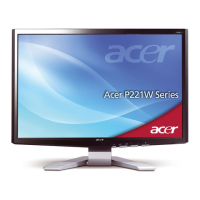
