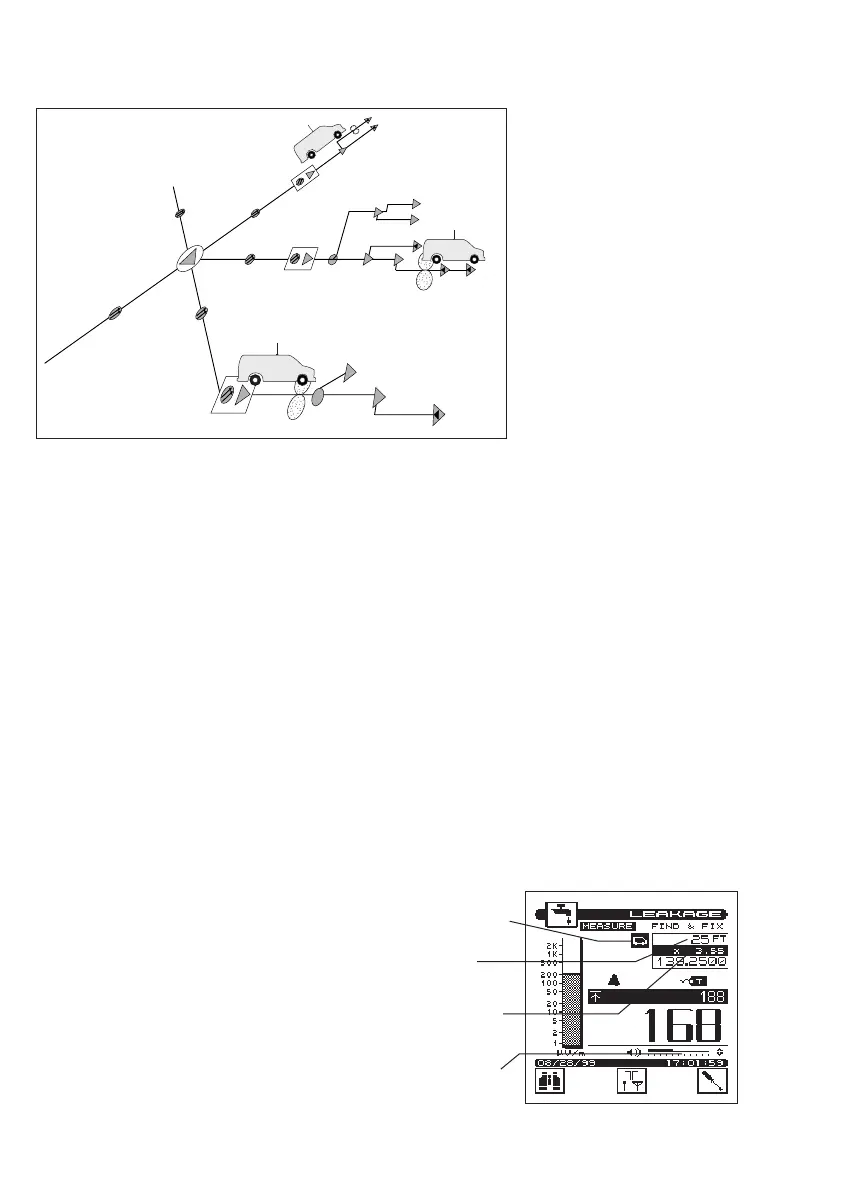1. As a result of your vehicle antenna
compensation, your vehicle and leak-
age detection equipment have been
properly prepared to begin patrolling
for leakage sources.
2. Final check: Is your leakage meter
set-up for the following functions? Do
any adjustments need to be made
before you begin to patrol? With the
up and down arrow key, scroll each of
the functions on the configure screen
to verify that the correct options are
chosen for your situation.
• Alarm Condition
• Alarm Threshold
• Alarm Mute Time-Out
• Leakage Units
• Measurement Frequency
• Measurement Carrier Type
• Tag Modulation Frequency
• Reference Distance
• Peak-hold Reset Period (i.e. Peak-
the-Leak)
• Edit Antenna Type
(i.e. Antenna Factor)
3. Drive to the general location that
you will be patrolling. Upon arrival at
your general destination:
• Turn your meter “ON”.
• Press the “SHIFT” and Leakage key.
• Check that your meter is in
“Measurement Mode”
• Make certain the vehicle
mount antenna is the active
antenna factor.
• Adjust your alarm volume up or
down by using Left or Right
arrows.
4-6
Vehicle
Antenna Factor
Reference
Distance
Compensation
Factor
Alarm volume