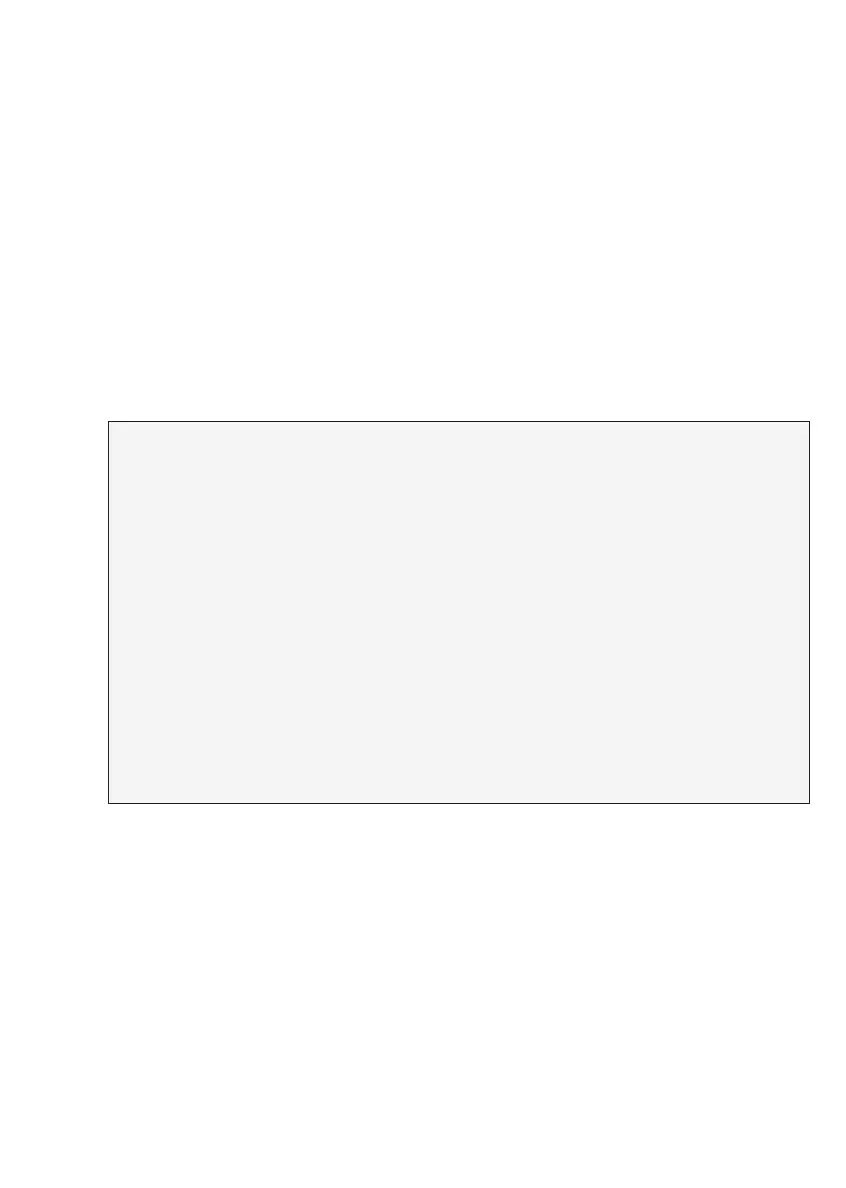4. Patrol the general vicinity for leak-
age sources. The best results are
obtained when patrolling at a slow
speed (ex. 20 mph).
5. As you patrol, listen for changes in
the rate of modulated tones coming
from your alarm. When the rate of tones
increases rapidly and then decreases
rapidly, you have located a leakage
source that should be monitored.
6. If needed, drive your patrol vehicle
back into the suspected high leakage
area to try to detect the general loca-
tion of the leakage source. Watch the
level detected on your meter and listen
to the alarm. If a leak of 20 µV/m or
above is detected, you will need to
check for the specific leakage source.
7. Stop the vehicle and prepare your
equipment to identify the specific
location of the leakage.
4-7
Strong variations in field-strength can
be expected, even when moving the
truck just a few feet (or meter). It's
important to realize that a leaking
source generates multiple waves
which will hit your antenna from dif-
ferent directions. There will be a
direct wave, a standing wave and
reflected waves. As these waves
travel different distances, they arrive
at the antenna at different phases.
The superposition of waves with dif-
ferent phases at the antenna deter-
mines the measured field strength.
Example: The reflected wave arrives
at the antenna with a 180º phase shift
from the direct wave. When these two
waves are added, they zero themselves
out and the field-strength result will
read very low. Just moving a very small
distance can cause the two waves to
Hints for Effective Drive-Outs
Using ACTERNA's Leakage Test System
• Be safe and reliable; use a docking station
• Make sure the DS-1 docking station, used to mount the CLI-1450/1750, is in a
convenient position for the driver. Mount the VMA-3 vehicle mount antenna
in the middle of the truck's roof for best ground plane. Use a short cable
from the roof to the docking station, and make sure the antenna connectors
are mounted correctly, as there is a large amount of vibration in the truck.
• Keep the antenna installation in the truck in good condition.
- Use the CLI’s special “Measurement” mode with a new fast reaction alarm
sound indication to eliminate drive-by delay distance.
• Enter the expected distance from the cable plant to the truck; keep the dis-
tance to the cable as constant as possible.
- Keep a close eye on the distance from the truck to the cable plant for accu-
rate distance corrections.
- Use standard distances.