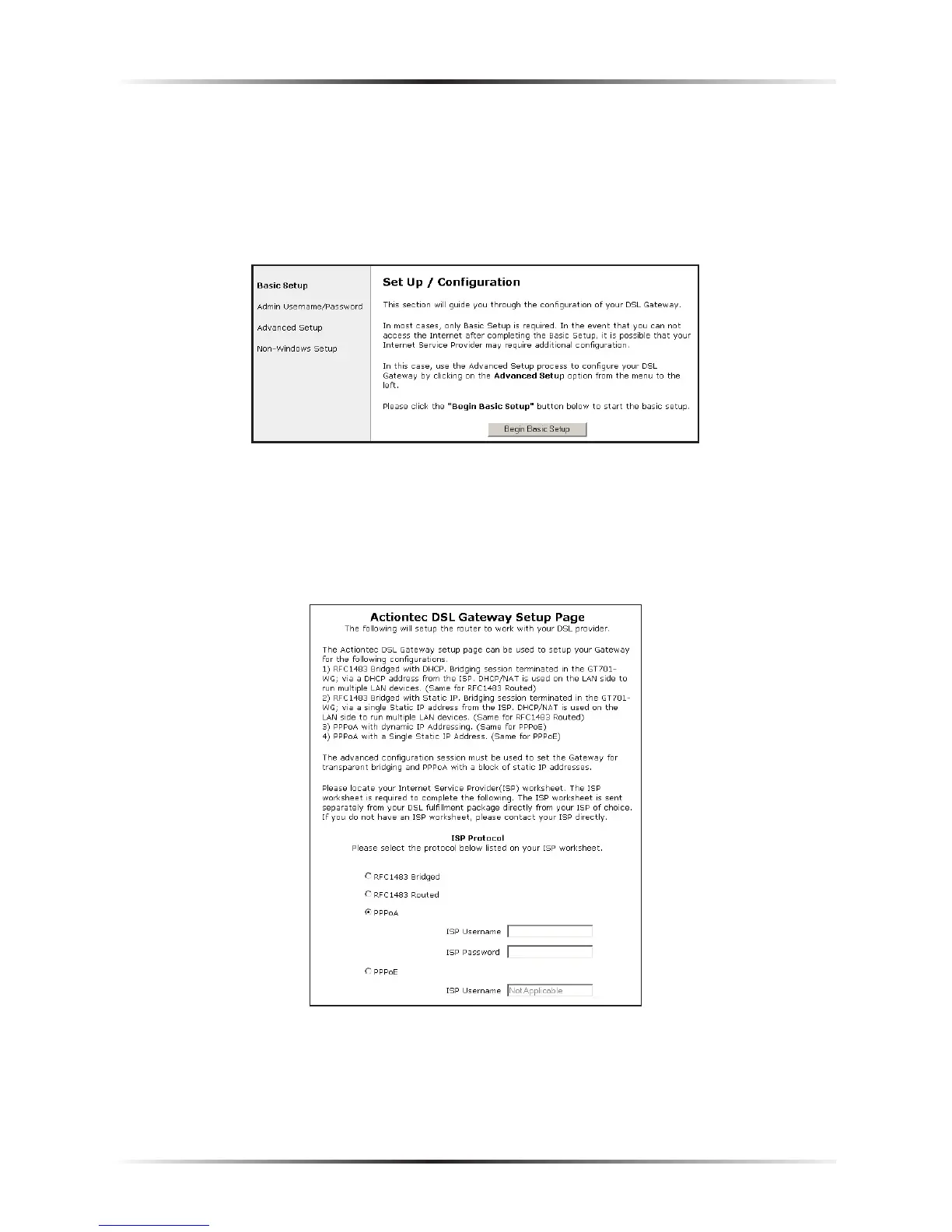☞
Note: If the Main Menu screen does not appear, make sure the
Ethernet cable is properly connected.
3. In the “Set Up/Configuration” screen, select Non-Windows Setup from the
menu on the left side.
4. The “Actiontec DSL Gateway Setup Page” screen appears. Using the Internet
Service Provider (ISP) worksheet, enter the following information:
ISP Protocol (select RFC1483 Bridged, RFC1483 Routed, PPPoA, or PPPoE
by clicking in the appropriate circle), ISP Username, ISP Password (in the
appropriate text boxes).
