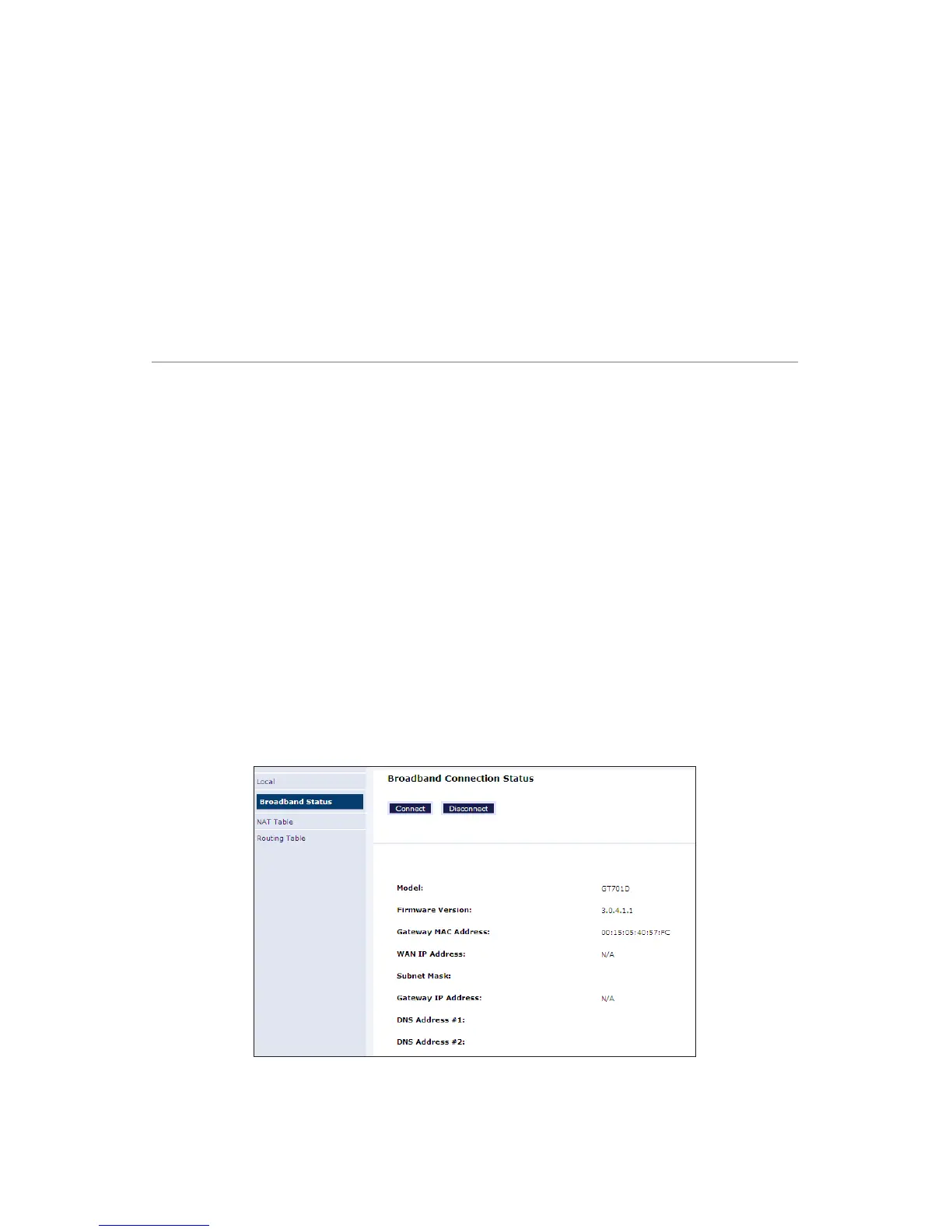11
Viewing the
Modem’s Status
After configuring the Modem, the Modem’s connection and network status can be
viewed. The Internet connection status is viewed in the “Broadband Connection
Status” screen, while the network status is viewed in the “My Network” screen.
Broadband Connection Status
To view the Modem’s connection statistics, select Status from the strip of icons at
the top of any Gatetway GUI screen. The “Broadband Connection Status” screen
appears. There are three sections in this screen: General Statistics, PPP Status, and
DSL Status.
☞
Note: No settings (other than connecting or disconnecting from
the Internet by clicking on Connect or Disconnect) can be
changed from the Broadband Connection Status screen.
General Statistics
The top section of the Broadband Connection Status screen displays general statis-
tics regarding the Modem, including model number, firmware version, IP address,
and gateway IP address.
3