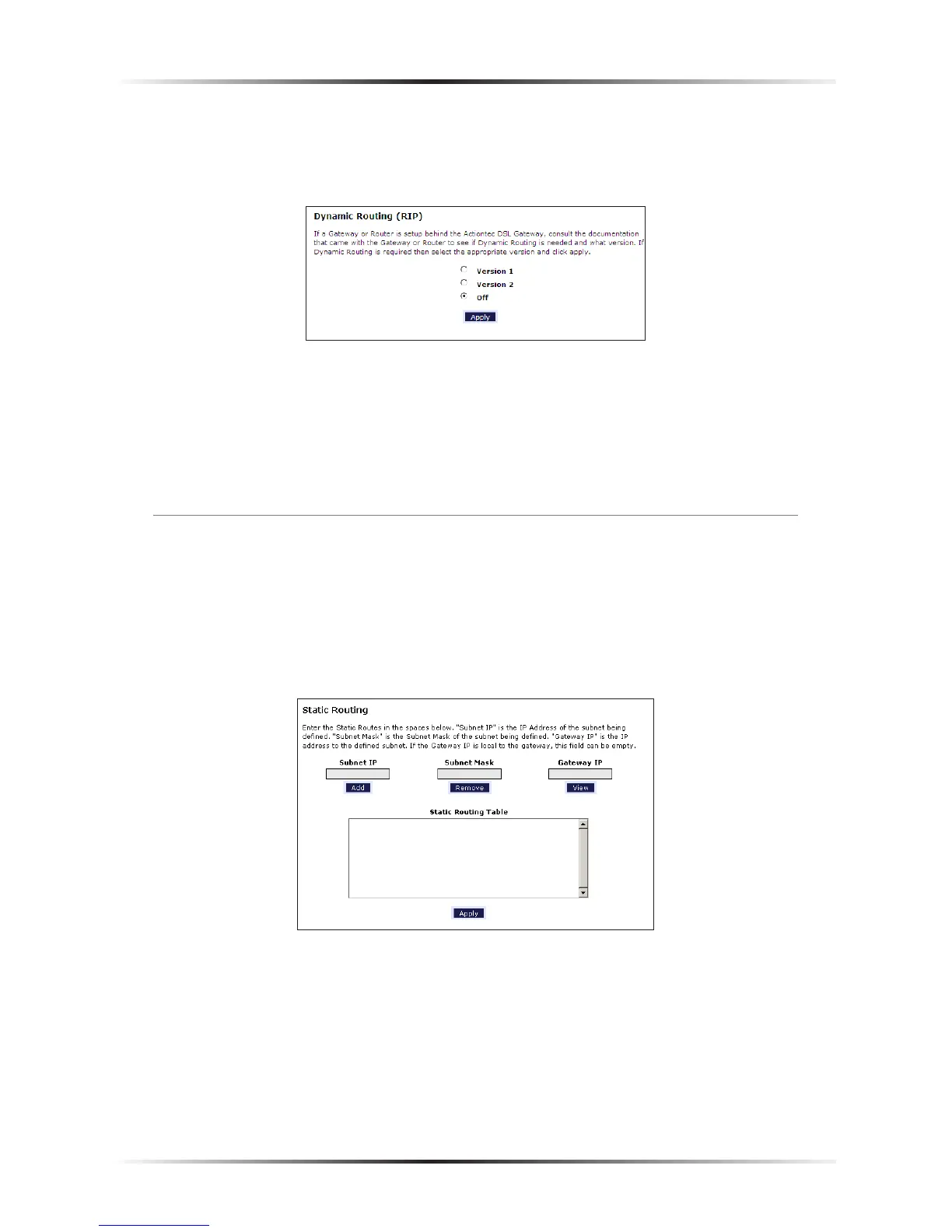28
Actiontec DSL Modem User Manual
Dynamic Routing
Selecting Dynamic Routing in the “Advanced Setup” screen generates the
“Dynamic Routing” screen.
If another gateway or router is set up behind the Modem in the network configu-
ration, consult the documentation that came with the other gateway to see what
kind of Dynamic Routing is required, then select the needed option.
When finished in this screen, click Apply to activate any changes made.
Static Routing
Selecting Static Routing in the “Advanced Setup” screen generates the “Static
Routing” screen. Enter the static route addresses in their respective text boxes,
then click Add. The address will appear in the “Static Routing Table.” To remove
an address, highlight it by clicking on it in the Static Routing Table, then click
Remove.
When finished in this screen, click Apply to activate any changes made.