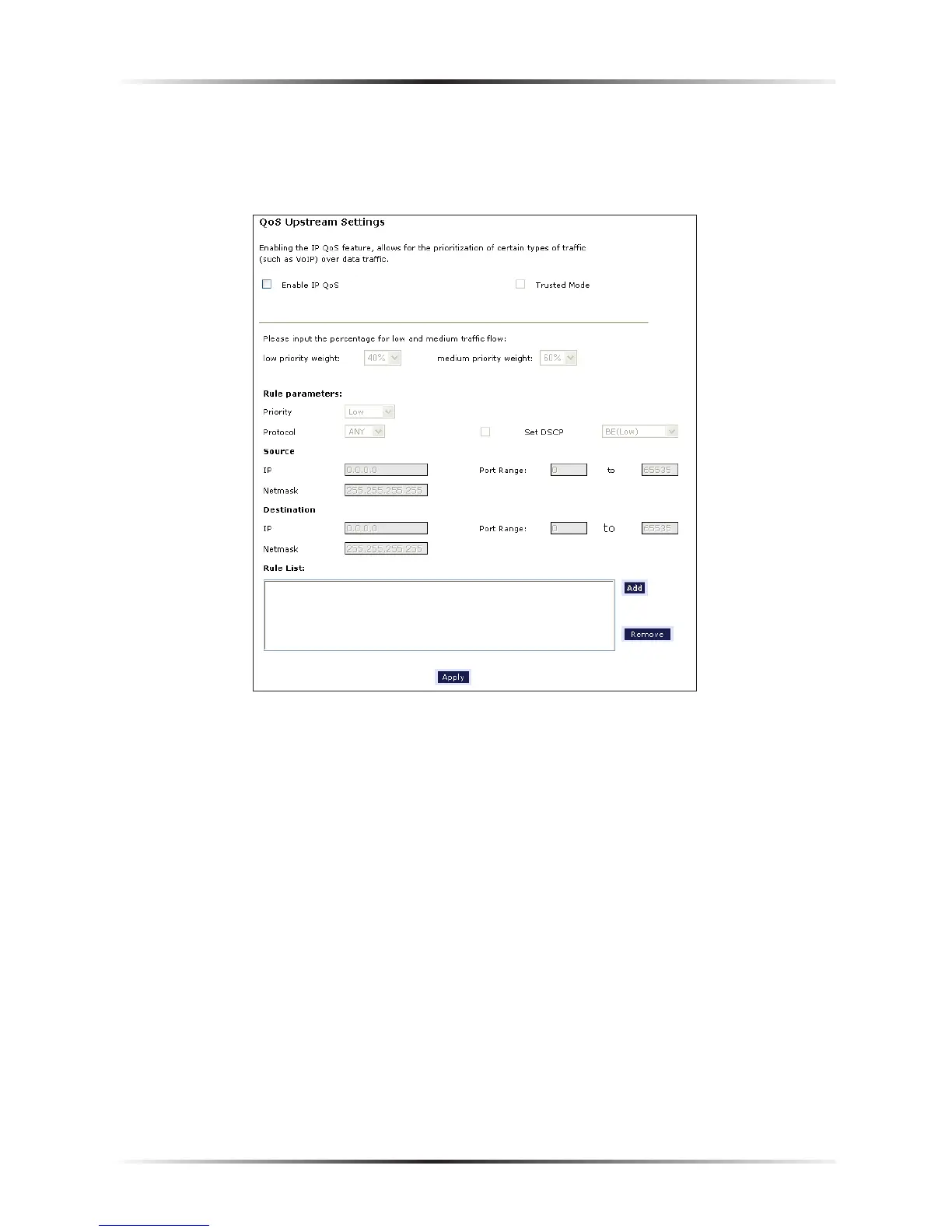23
Chapter 4 Configuring Advanced Setup Options
QoS Settings Upstream
Selecting QoS Settings Upstream from the “Advanced Setup” screen causes the
“QoS Upstream Settings” screen to appear.
QoS (Quality of Service) allows the prioritization of certain types of data traf-
fic (such as VoIP traffic) over other types of traffic (such as standard data). Both
upstream (data coming into the network) and downstream (data going out of the
network) traffic can be prioritzed using QoS.
Enable QoS
Clicking in this check box activates/deactivates QoS.
Trusted Mode
If “Trusted Mode” is activated, all data traffic set to an IP precedence level of 5 will
be recognized as high priority traffic, regardless of IP or MAC address rule settings
(used for VoIP only).