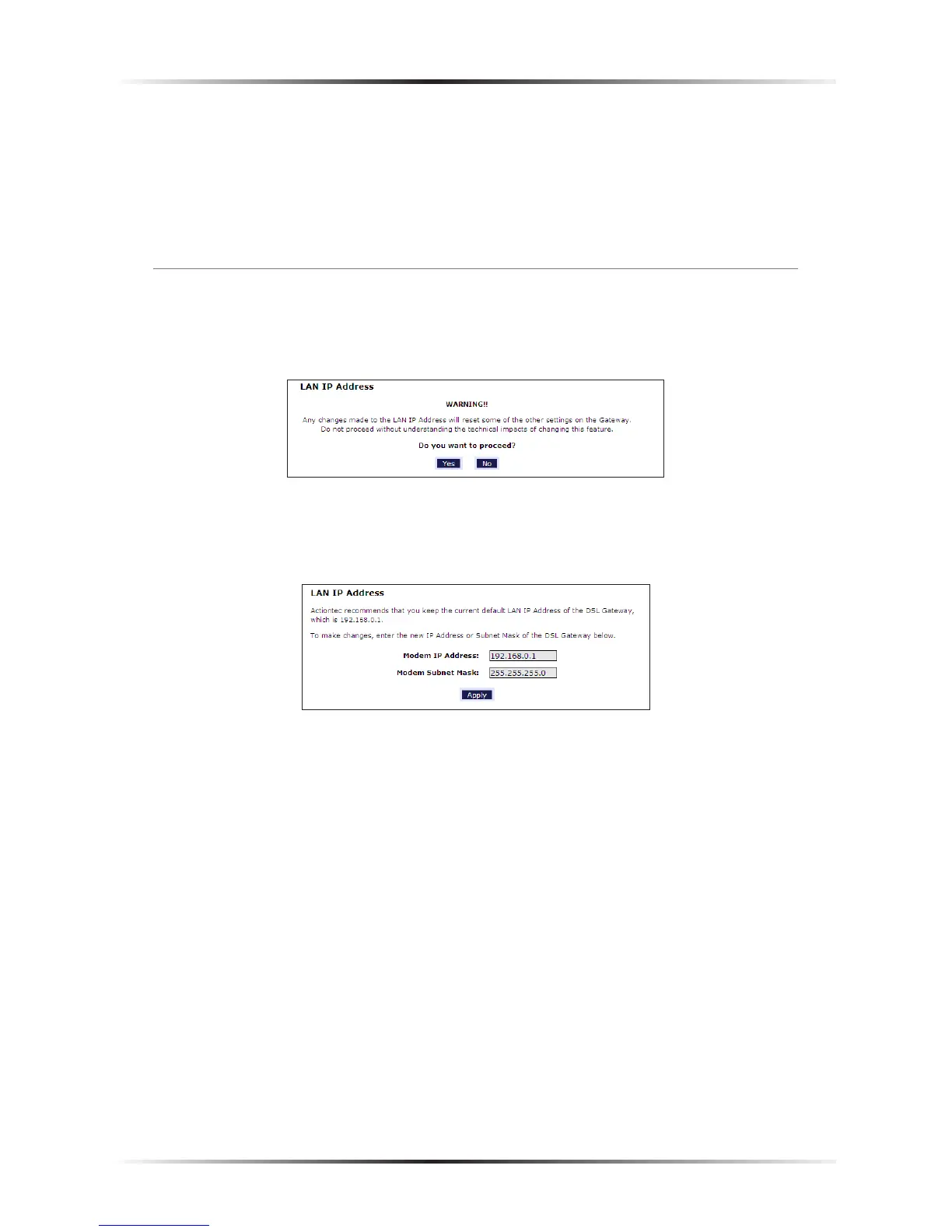20
Actiontec DSL Modem User Manual
DNS Server 2
This is the secondary DNS provided by the ISP. If the ISP provided secondary
DNS server information, enter it here. If not, leave the text box intact.
When finished in this screen, click Apply to activate any changes made.
LAN IP Address
Selecting LAN IP Address in the “Advanced Setup” screen causes a warning screen
to appear.
Read the on-screen warning, then click Yes to continue.
The “LAN IP Address” screen appears.
The values in the “Modem IP Address” and “Modem Subnet Mask” text boxes
are the IP and subnet mask address of the Modem as seen on the network.
These values can be modified for your LAN network, but we recommend keep-
ing the default factory settings (IP address 192.168.0.1; subnet mask address
255.255.255.0).
☞
Note: If the Modem’s LAN IP Address is modified, verify the
DHCP Server range is within the same subnet. For more infor-
mation, see “DHCP Server Configuration.”
When finished in this screen, click Apply to activate any changes made.