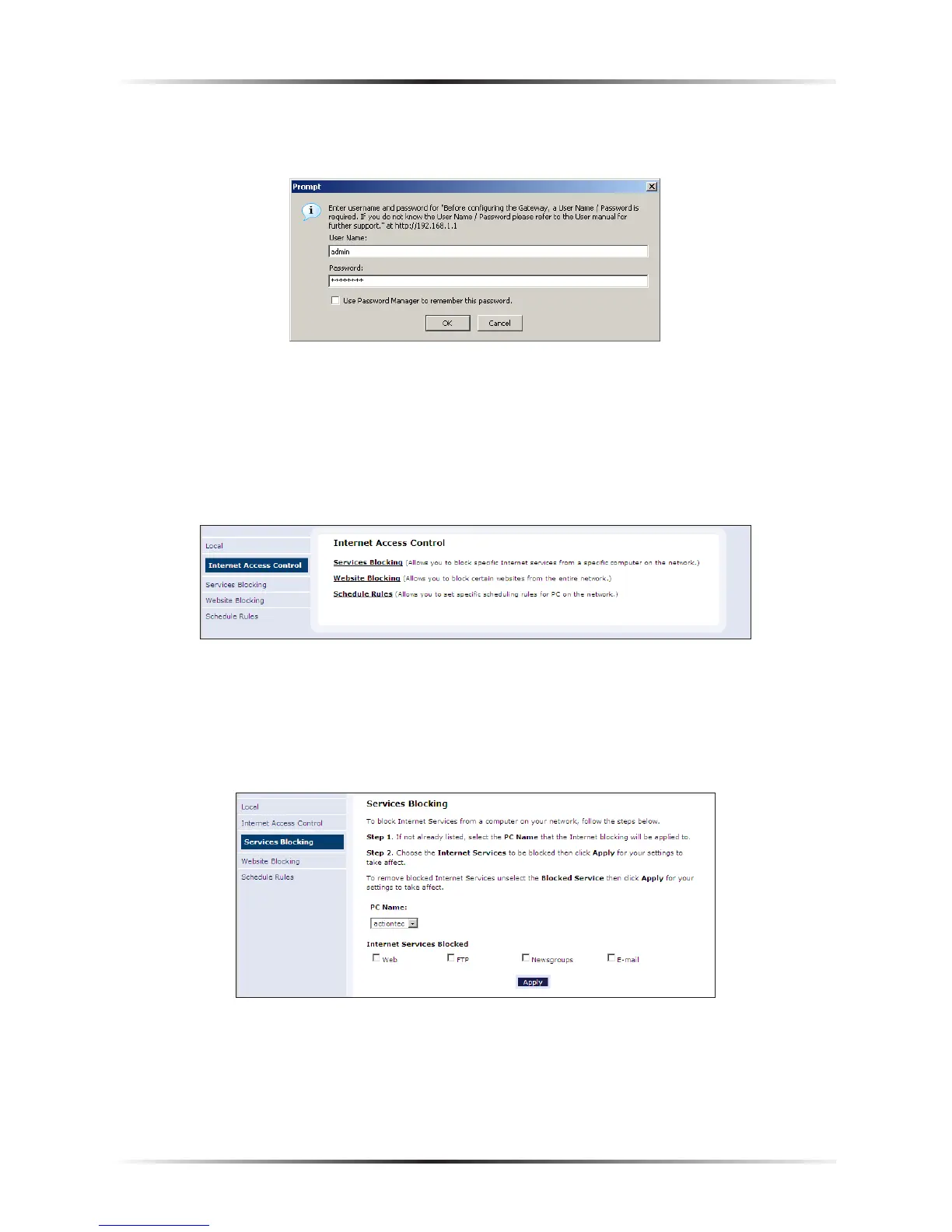42
Actiontec DSL Modem User Manual
3. A login window appears. Enter the user name and password in the appropri-
ate text boxes, then click OK.
☞
Note: The default user name is “admin.” The default password is
“password.”
4. The “Internet Access Control” screen appears. To modify a specific setting, click
on its name in the menu bar on the left, or from the list in the middle of
the screen.
Services Blocking
Selecting Services Blocking in the Internet Access Control screen generates the
“Services Blocking” screen.
To modify Internet privileges (Web, FTP, Newsgroups, etc.) for the computers on
the network:
1. Select the computer’s network name from the “PC Name” drop-down menu.