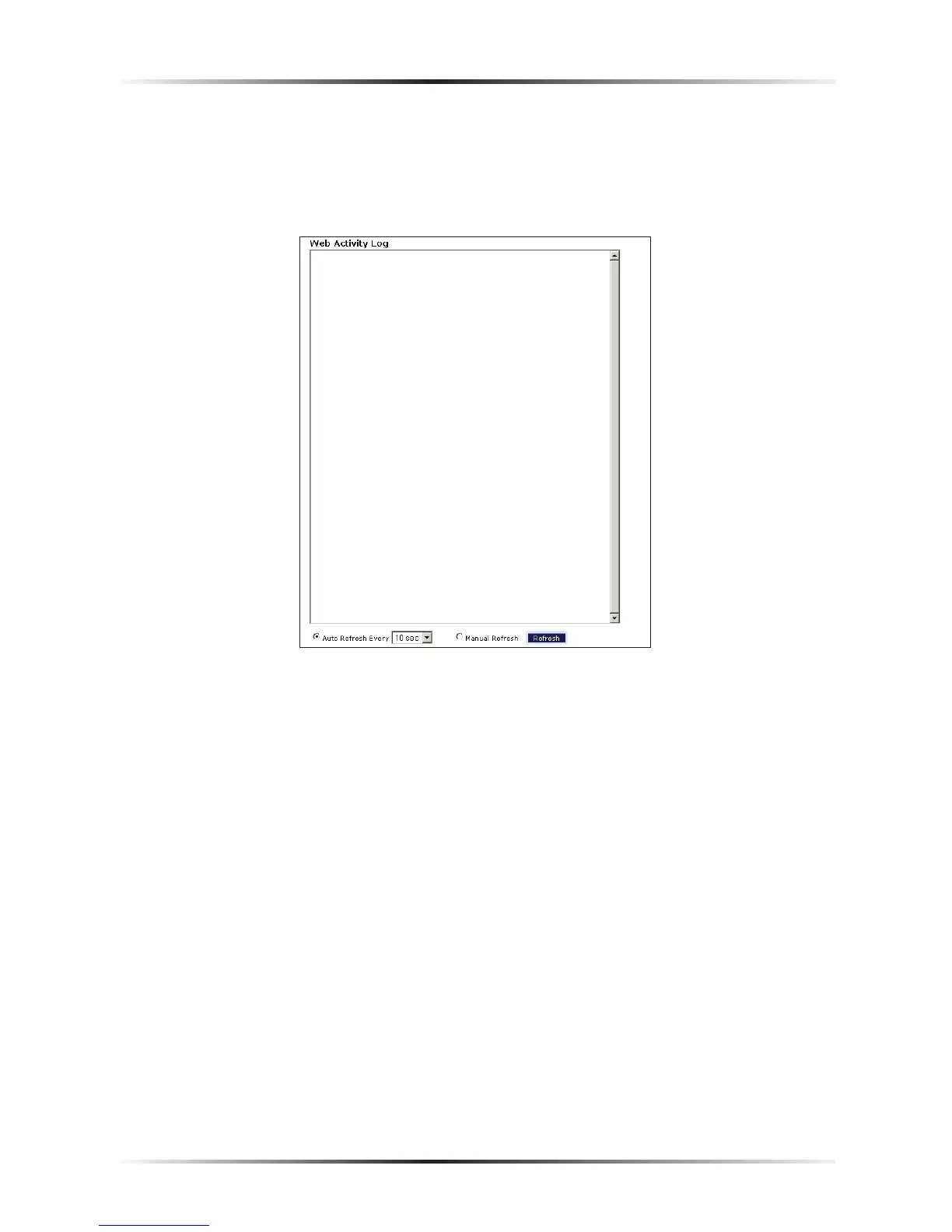50
Actiontec DSL Modem User Manual
Web Activity Log
The Web Activity Log provides information about the Web sites each computer
on the Modem’s network has visited. To access the Web Activity Log, select Web
Activity Log from the Utilities screen.
Auto Refresh
To set the Web Activity Log screen to automatically refresh at certain intervals, acti-
vate the circle next to “Auto Refresh Every” at the bottom of the Web Activity Log
screen, then enter a time value (in seconds) in the text box, or click on the down
arrow and select a time value from the menu that appears. The Web Activity Log
will refresh at the selected interval.
Manual Refresh
To set the Web Activity Log screen to manually refresh, activate the circle next to
“Manual Refresh” at the bottom of the Web Activity Log screen. To refresh the Web
Activity Log screen, click Refresh.