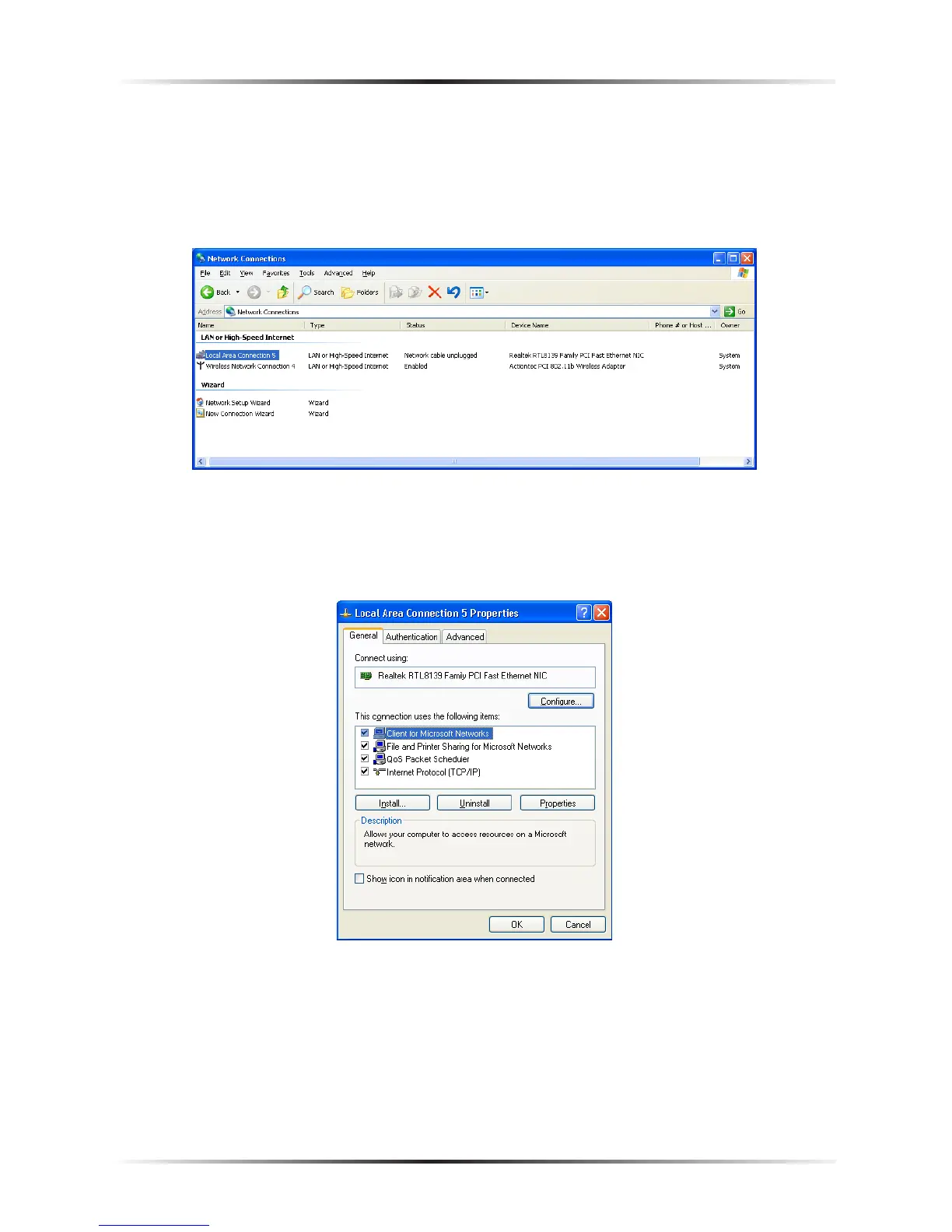69
Appendix B Setting up Static IP on a Computer
4. In the “Network Connections” window, double-click Local Area Connection.
A number may be displayed after the Local Area Connection. If more than
one Local Area Connection is listed, locate the one that corresponds to the
network card installed in your computer by finding the name of the network
card in the “Device Name” column.
5. The “Local Area Connection Properties” window appears. Select General.
6. In the “This connection uses the following items” list box, double-click
Internet Protocol (TCP/IP).