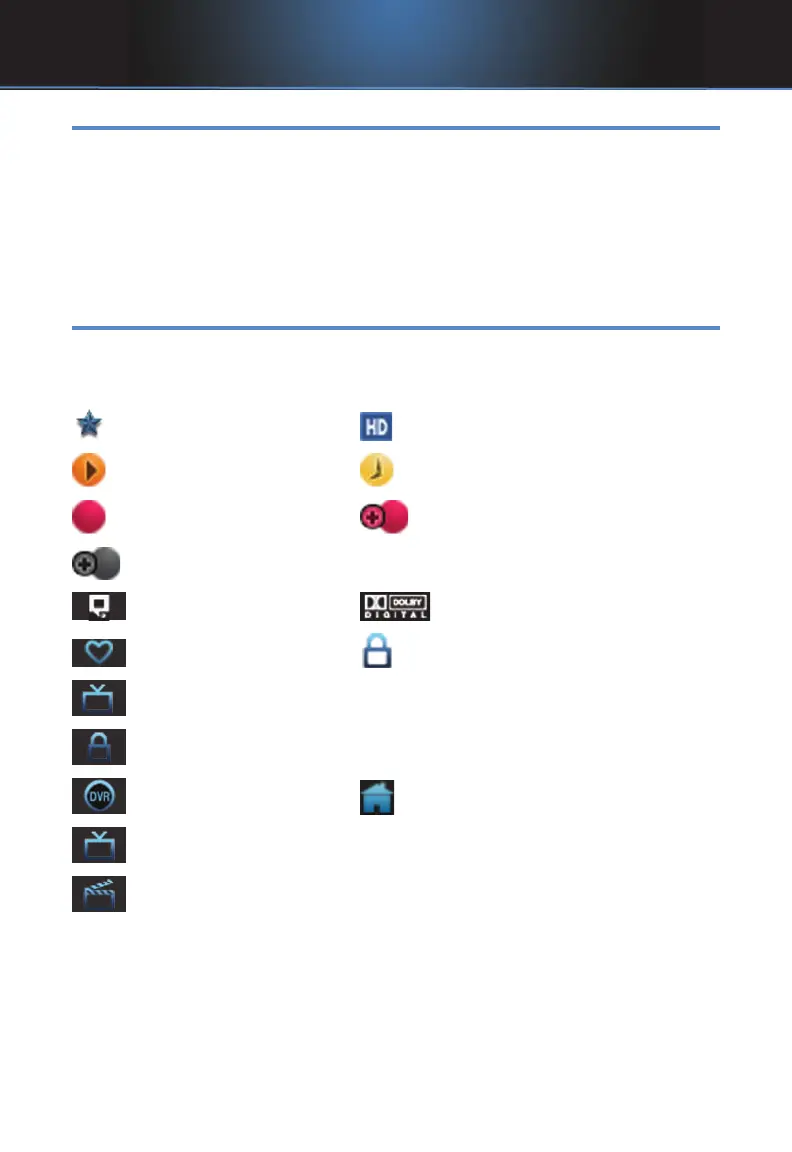5
Layout
Instructions are paired with screen shots to illustrate the process and
provide confirmation of what you should see on your TV.
On-screen text, such as screen titles, messages and options are shown in
Deep Blue Bold Type.
Buttons on the remote control are represented by a graphic of that button,
or Red Bold Type when a graphic cannot be shown.
Color-codes and Icons
Program listings may display icons based on settings for a particular
program.
Program Attributes
New Episode (not a re-run) Program in High Definition
Auto Tune Reminder
Record* Series-Record*
Series Record Episode Skipped*
Closed Captioned Dolby Digital Audio
Favorite List In Use Lock Program
Live TV
Blocked by Parental Controls
Recording to DVR Whole Home Recording
Pay-Per-View
Video On Demand
*Record and Series Record only appear if your set top box supports
recording.
2 How To Use This Book
