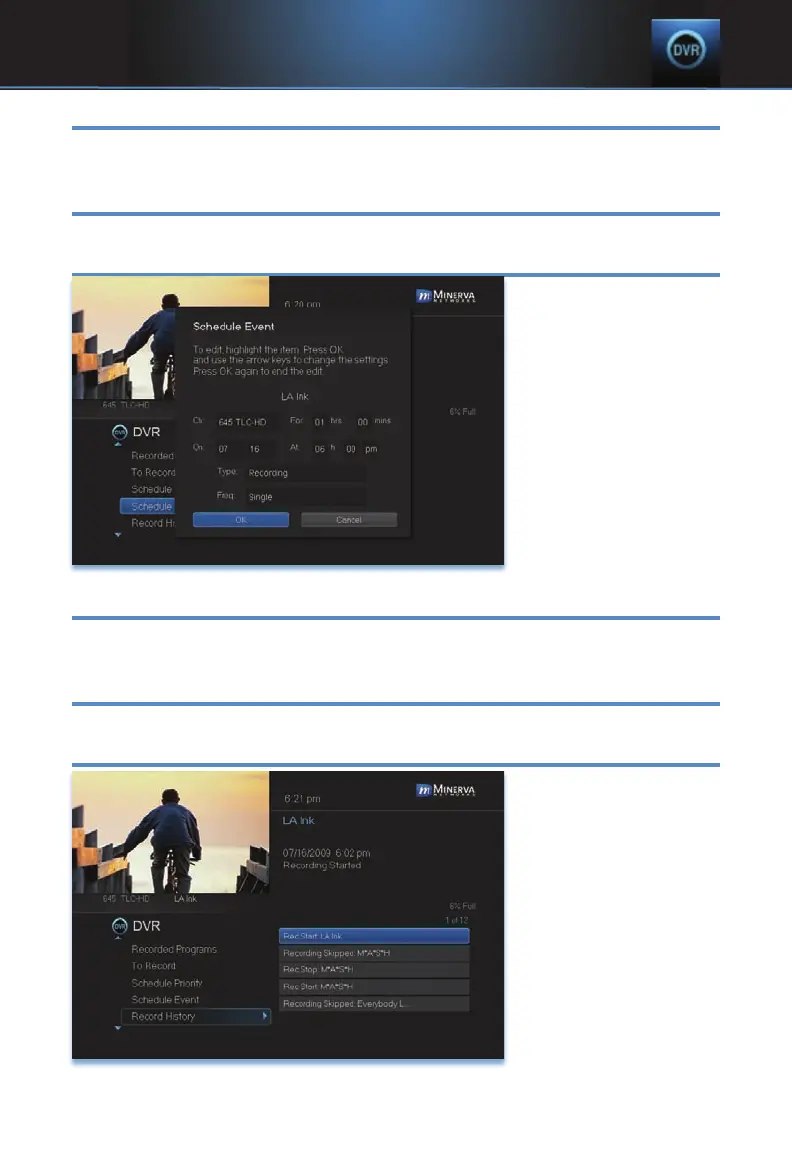35
Schedule An Event
You can schedule a recording, reminder or auto tune event in exactly the
same way as you would when choosing Schedule Event from Guide.
Go To Schedule Event
Highlight Schedule Event and press OK.
Schedule An Event
Once you choose
Schedule Event the
Schedule Event
window appears.
Highlight the setting
you want to change
and press OK.
Use the Up or Down
Arrow Keys to change
the setting.
Press OK to enter your
change.
Your Recording History
Record History is a log of all events related to your recordings such as
recording started, recording completed or recording cancelled.
Go To Record History
Highlight Record History and press OK.
Review Record History
Press the Up and
Down Arrow Keys on
the remote to scroll
through your record
history.
7 DVR
