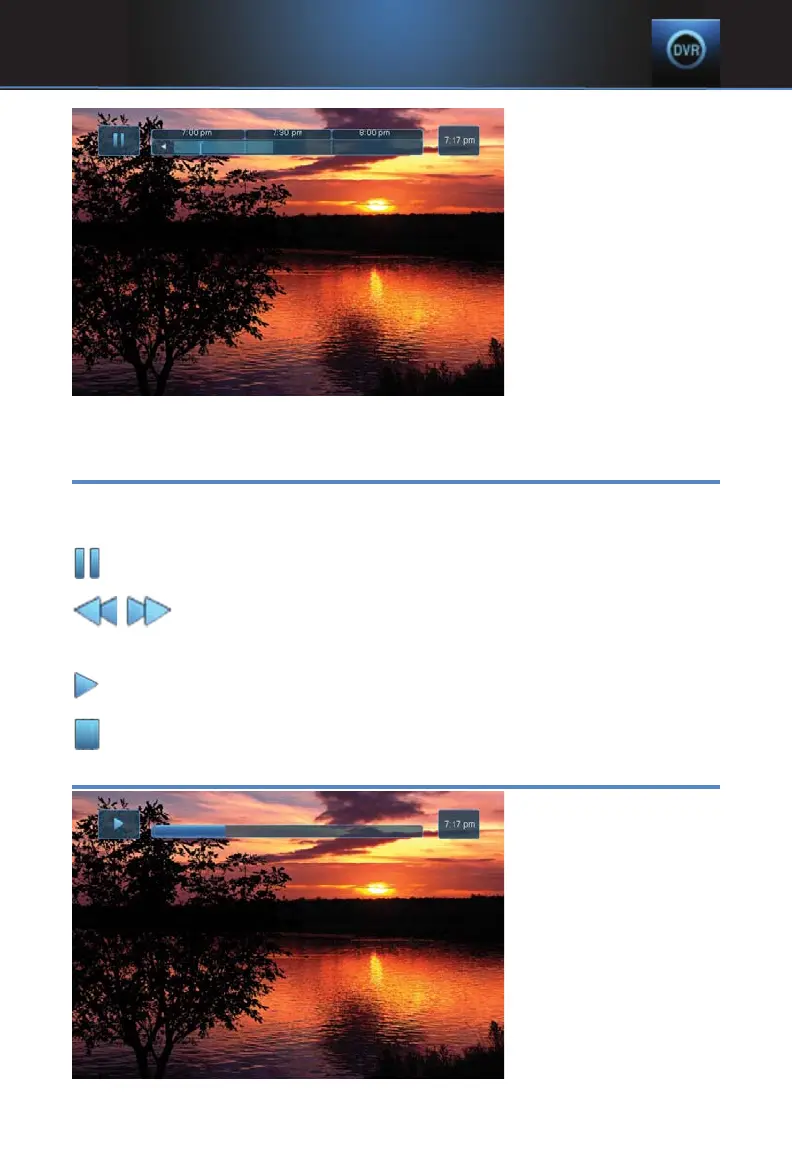29
The PLT bar appears
whenever you pause,
rewind or fast forward
live TV.
The center area
indicates the amount
of TV saved. The “I-
bar” shows where you
are within that range.
The far left box
indicates the current
playback function.
The far right box indicates the current time.
Controlling Recorded or Live TV
While watching a recorded program or live TV, you can use the Playback
Control buttons to pause, rewind, fast forward or stop playback.
Press Pause to halt playback at the current point.
Press Rewind or Fast Fwd to reverse or advance playback
from the current point.
Press Play to resume watching at normal speed.
Press Stop to exit playback of the program.
DVR Playback Controller
Any time you press
one of the Playback
Control buttons while
watching a previously
recorded program, the
DVR playback
controller is displayed.
The box to the left
indicates the playback
function in use.
The bar in the middle
7 DVR
