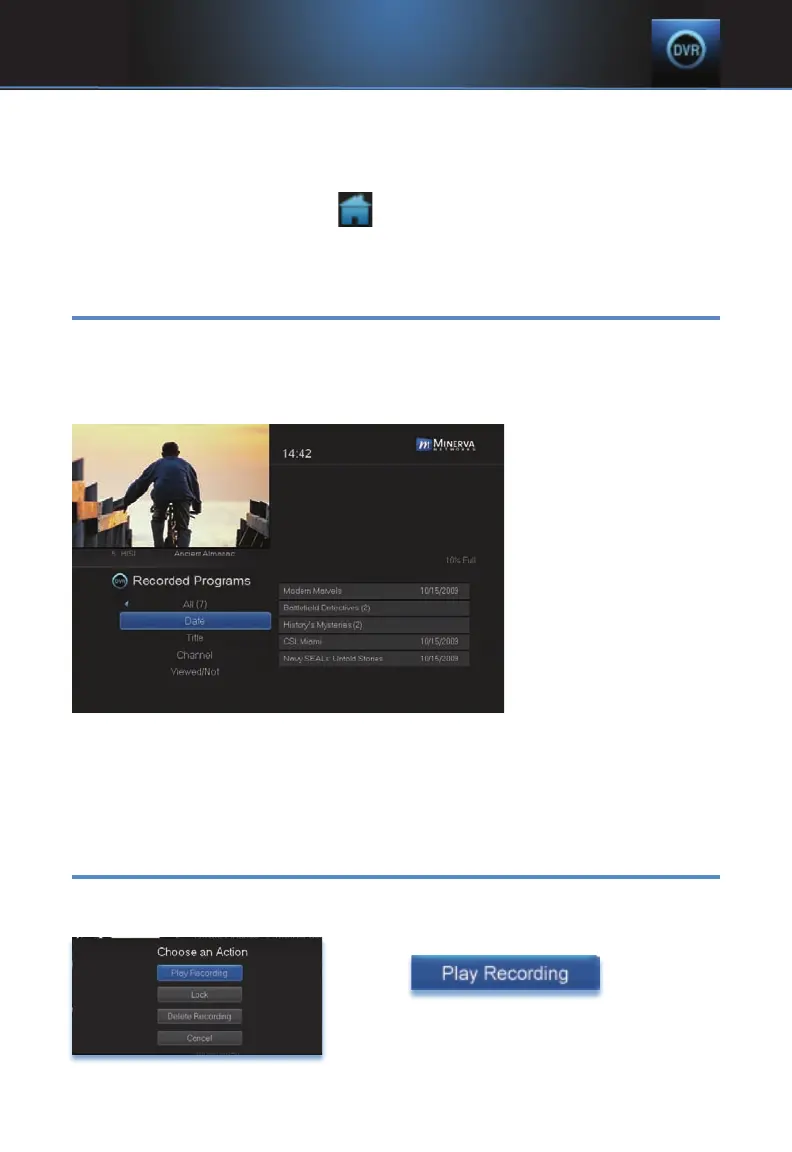31
recorded a red dot icon will appear to the left of the program’s name.
In the lower right of the info area a percentage full item is shown. This
indicates the percentage of total recording space used.
Note: The Whole Home icon
means that the recorded program
can be viewed from any set top box in the house and will appear to
the left of the program’s name.
Sort Recordings
Highlight Recorded Programs and press OK to bring up your recording
list. The first listing will be highlighted. You can sort your recordings
alphabetically by title, by the date recorded, by channel that originally aired
the program, or by whether you have or have not viewed the recording.
To sort your recordings
by any of those
categories, press the
left arrow button to
shift the highlight to
the left. Highlight the
category you want to
use to sort and press
OK. For example, if
you highlight Date and
press OK, your
recordings will be
sorted by the date
recorded with oldest at the top and newest at the bottom.
You can reverse the sort order for any category by pressing OK again on
that category. Using the above example, pressing OK again on Date would
put your newest recordings at the top and oldest at the bottom.
Watch A Recorded Program
Step 1: Pick A Recording
Highlight the recording you want to watch and press OK.
Step 2: Play The Recording
Highlight
and press
OK.
7 DVR
