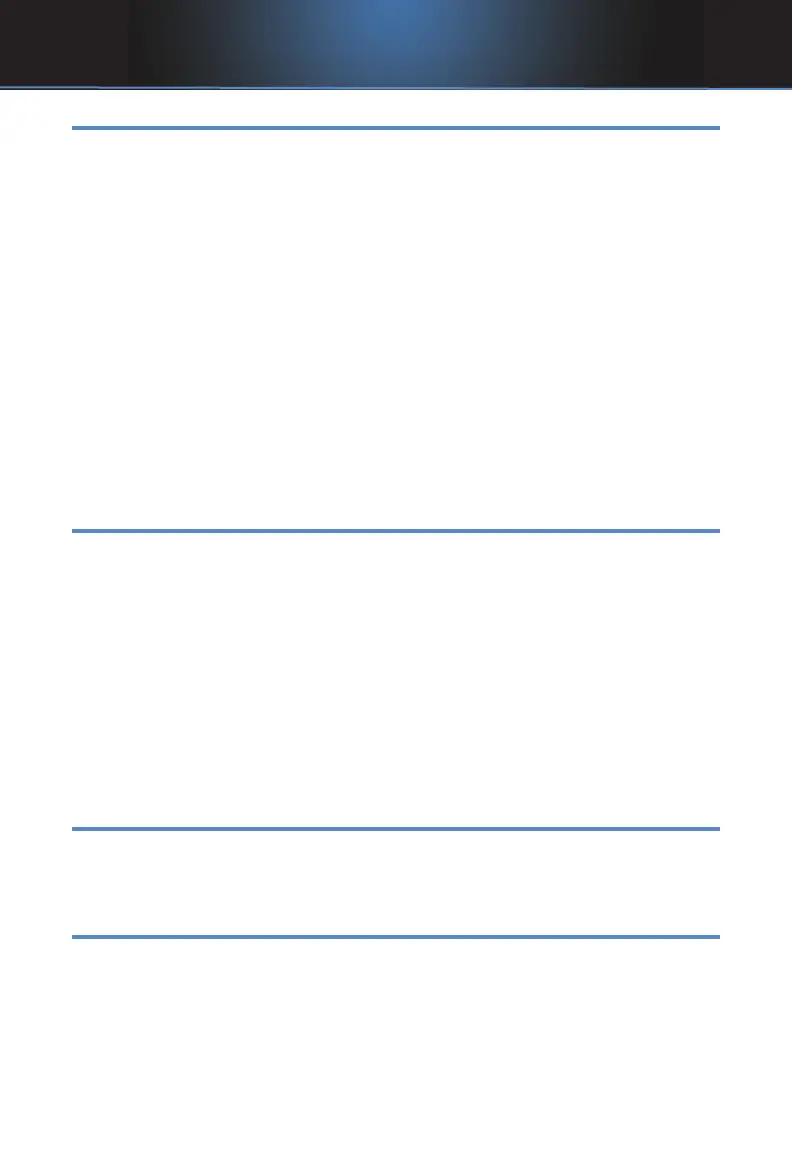3
Turn Your Set Top Box or TV On or Off
The device selection buttons tell your remote whether you want to control
your set top box or your television.
To turn your TV on or off, press the TV button then the POWER button.
To turn your set top box on or off, press the STB button and then the
POWER button.
Note: It is not necessary to turn your set top box off.
Note: Your ADB remote must have your TV’s remote code
programmed in before it can send the correct signals to your TV. If
the list of TV brand codes does not include your TV, please see page
67 or contact customer service.
If pressing PO
WER turned the wrong device on or off, press the POWER
button again, press the appropriate device selection button (AUDIO, VCR,
TV or STB) and press POWER once more.
Change Channels
The CH+/- button will change channels up or down one at a time.
The Number Pad can be used to directly enter a channel number.
GUIDE will display Guide so you can find a program you like. If the
program is on now, you tune to the channel showing it. If not, you can set
a scheduled event to remind you when it does come on. If your set top box
supports recording, you can schedule a recording for the program.
For more information on Guide, see section 5 Guide.
For more information on setting reminders, autotunes and recordings, see
Setting Reminders, Autotunes and Recordings in section 5 Guide.
Adjust Volume
The VOL+/- button will adjust the volume gradually.
The MUTE button will toggle the sound on and off.
System Buttons
There are a number of buttons on your remote that display different
features of your service.
MENU displays the Menubar when in cable [STB] mode, and in [TV] mode
1 Remote Control Basics
