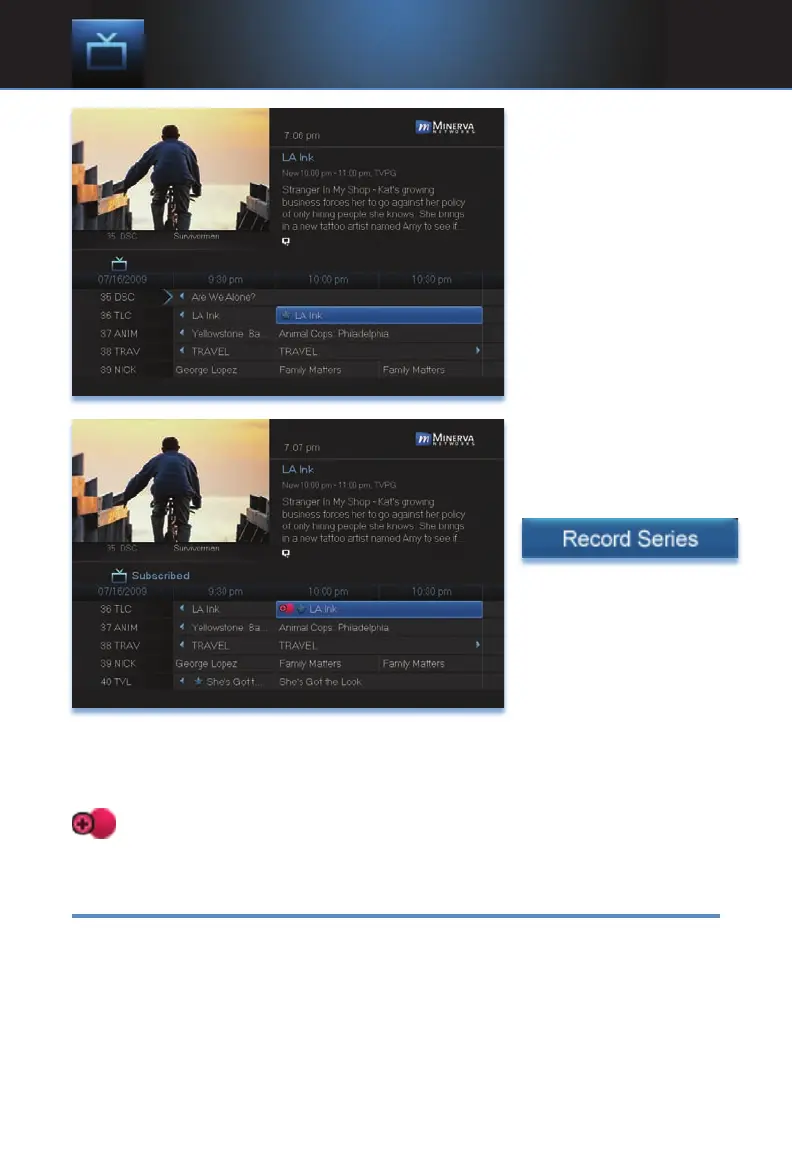16
Step 1: Pick A
Program
Find any episode of
the series you want to
record. Highlight the
program listing and
press OK.
Step 2: Set The
Recording
Highlight Record
Series
and press OK.
Step 3: Return To Guide
Once you have set the series recording you will be returned to Guide.
The program listing now shows an icon next to the program’s name.
Series Recording set
Every upcoming episode of the series will be recorded.
Edit A Recording
Note: Recording is not available if your set top box doesn’t support it.
Once you have created a recording, you can adjust exactly when the
recording begins or ends to make sure nothing is missed in case the
broadcaster’s time doesn’t match up with yours exactly.
5 Guide
