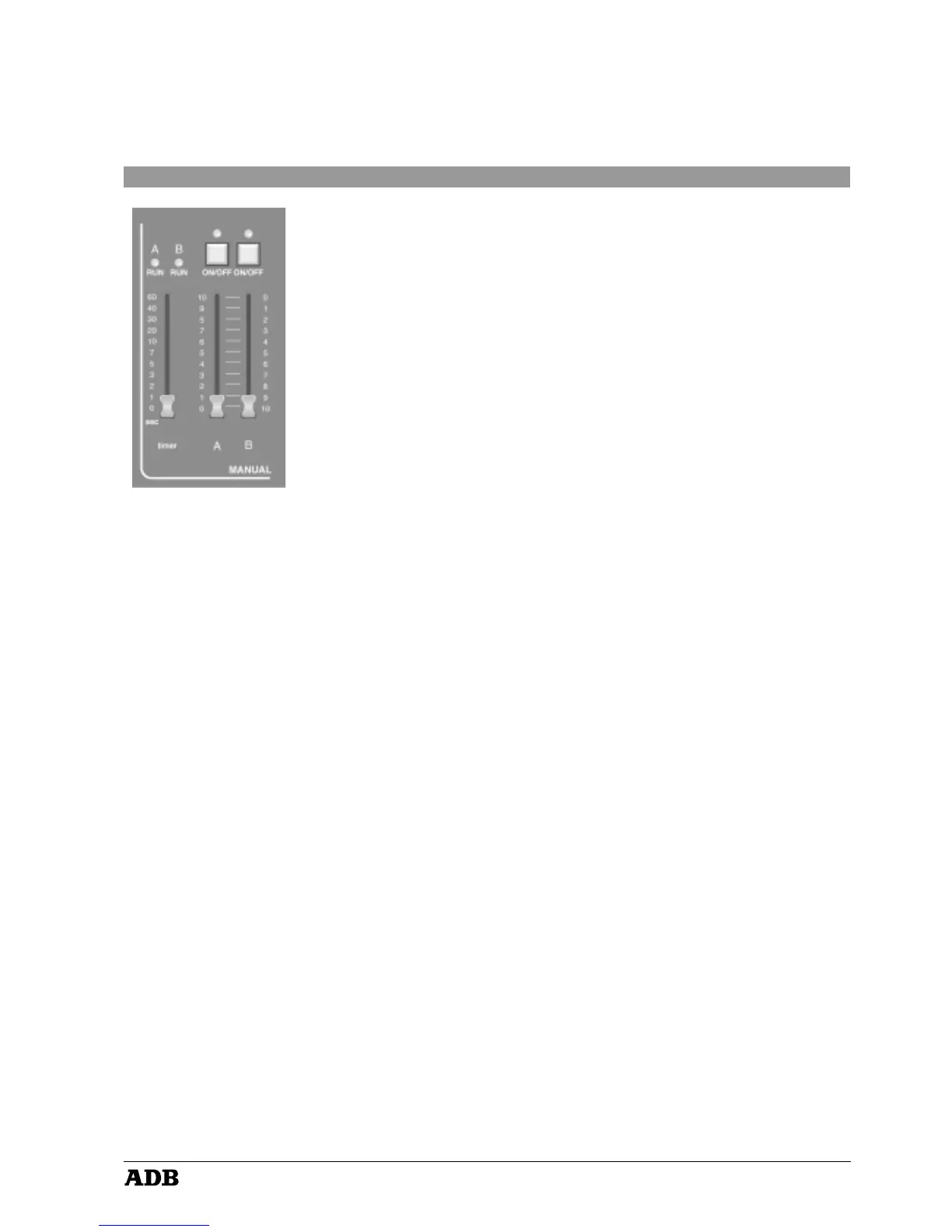Page 13
Revision : 003
TANGO
Lighting Technologies
Dual Preset
Dual Presets allow for the creation of two output settings on two different banks of faders,
Preset A and Preset B. Either or both presets may be output from the desk with the highest
value of each channel taking precedence.The active Preset(s) are shown by illuminating the
corresponding LED. The Preset fader LED's show various states, depending on the PREVIEW
mode selected, refer to the Function of LED's & preview key section of this manual. Either
Preset may be blacked out using the corresponding «ON/OFF» button and the output level of
each Preset is determined by the two master faders, labelled A and B.
Assume an output pattern has been created on both banks of faders and that Preset A is
currently active, i.e. both master faders are at the top of their travel, and the timer control is set
to 10 secs. A dip-less cross fade can be made from Preset A to Preset B simply by sliding both
master faders together from the top to the bottom of their travel. Preset A will fade out as Preset
B fades in. The total fade will take 10 seconds and during this time both the RUN A and RUN B
LED's above timer control will flash showing a fade is in progress. Once complete a new output
pattern may be created on the Preset A bank of faders and the process reversed, i.e. the master
faders moved from the bottom to the top of their travel, to fade the new pattern in.
Note :
A dip-less cross fade will constantly compare the value of the two faders relating to each channel.
The highest value will always take precedence, i.e. the output value will never fall below that of
the initial fader value.(dipless crossfade)