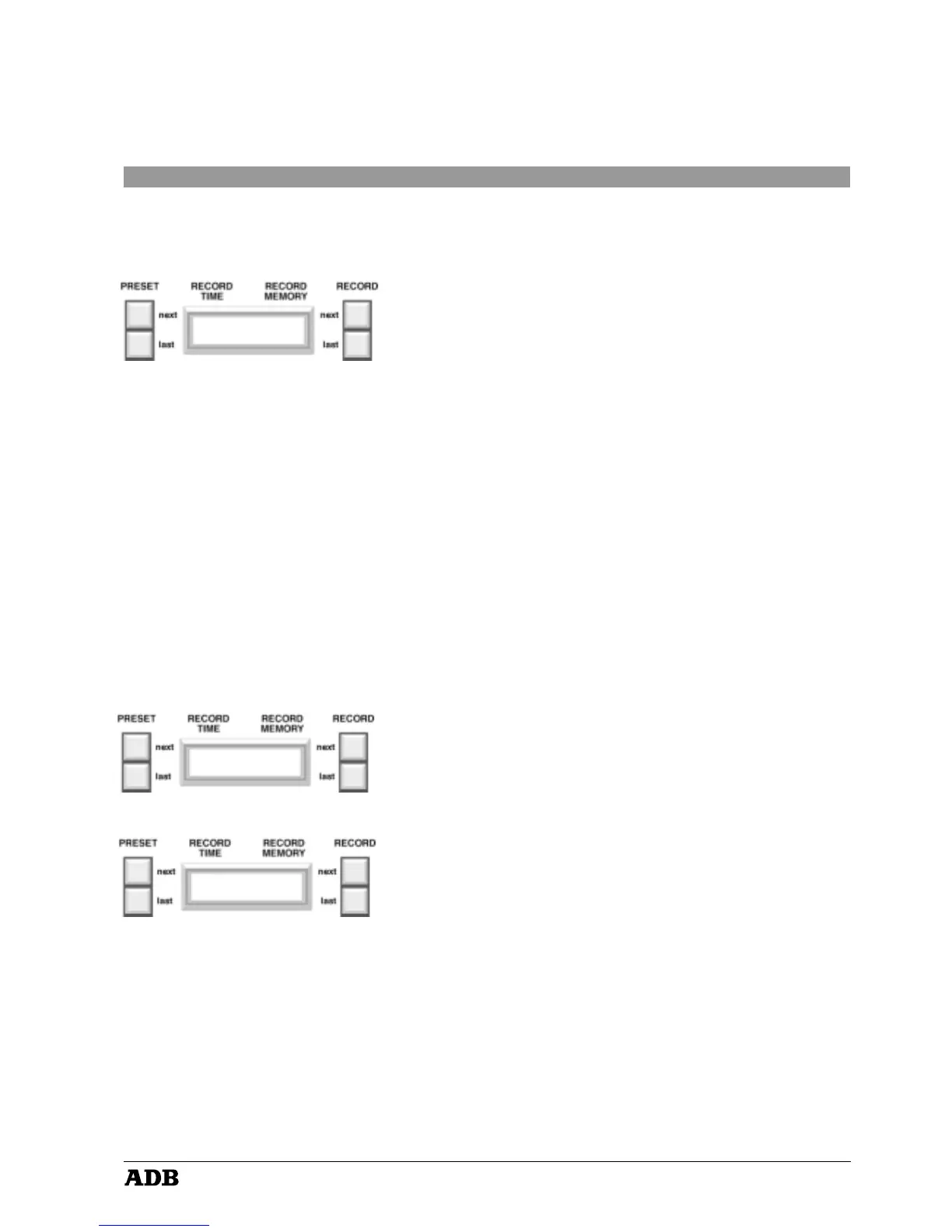Page 23
Revision : 003
TANGO
Lighting Technologies
Patching the DMX Output
This function is another that is part of the MENU routine. To access it refer to the
Configuring the desk section of this manual.
Its operation is detailed below.
Once the patch option has been selected via the set-up menu four options are
available.
Quit
will exit from the whole set-up menu, back to the standard display.
Default
will patch desk channels 1-48 into dimmer channels 1-48 respectively dimmer
channels 49-96 will be unpatched.
Clear
will remove all patching from the desk. This means that there will be no output
from the desk. This option is useful if a radically different patch pattern to the
default is required. Once the patch has been cleared a new one must be created
before any output from the desk can be used. Creating a patch can be done
either by using the DEFAULT or CREATE options.
Create
Once the CREATE option has been selected a new display will show the current
desk channel patched to dimmer channel 1. The dimmer channel number will be
in brackets to show that this is the figure affected by the right hand up and down
keys. Pressing these keys will scroll through the dimmer channel numbers, showing
which desk channel number each is currently patched to.
When a patching needs to be amended, selecting the CHANGE option will place
the brackets around the desk Channel number, which can then be changed using
the right hand up and down keys. After the correct patching has been set up
pressing the NEXT option will move on to the next dimmer number and allow it's
patch to be amended. Pressing the BACK option will return to scrolling through
the dimmer number's until another patch to be amended if found.
< QUIT default >
< create clear >
< QUIT Dim <3>▲
< CHANGE Ch 03 ▼
< BACK Dim 03▲
< NEXT Ch <06> ▼