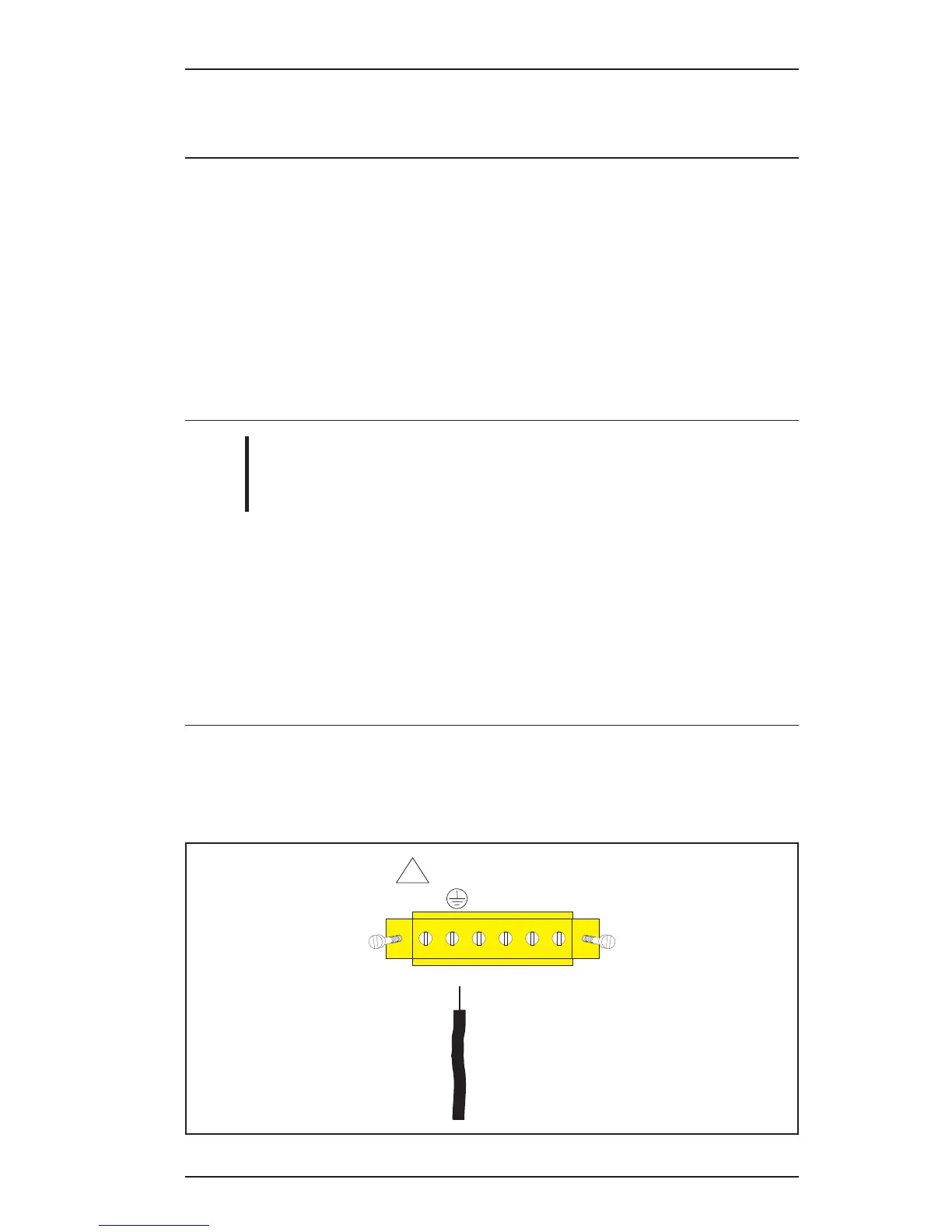Stand-Alone Alarm Relay Connections (optional)
The ALM (post 5) and COM (post 6) posts on the six-post connector
provide an optional alarm output. The default connection is Normally
Open (NO). Circuit or signal failure in the D-SERV DSU/CSU causes
a contact to close in the alarm relay. This triggers the alarm outputs
and activates an external alarm wired to these connections.
Network Alarms activating the alarm relay are LOS, AIS, OOF and
YELLOW Alarm.
Stand-Alone Power/Alarm Connector Installation
CAUTION:
DO NOT
install the power connector
upside down. The D-SERV unit will not operate if the
six-post connector is installed incorrectly.
Firmly push the six-post connector on to the power connector at the
rear of the unit and secure to the back panel with the screws at either
end of the connector.
As soon as power is applied to the D-SERV DSU/CSU the unit will
commence self test.
Plug-In Power and Alarm Connections
Refer to the 12-Slot Chassis Installation Instructions for D-SERV
Plug-In connections.
!
WARNING
V+ V-
C
O
M
A
L
M
Figure 14. Stand-Alone DC Power/Alarm Connector
Operator's Manual
29
