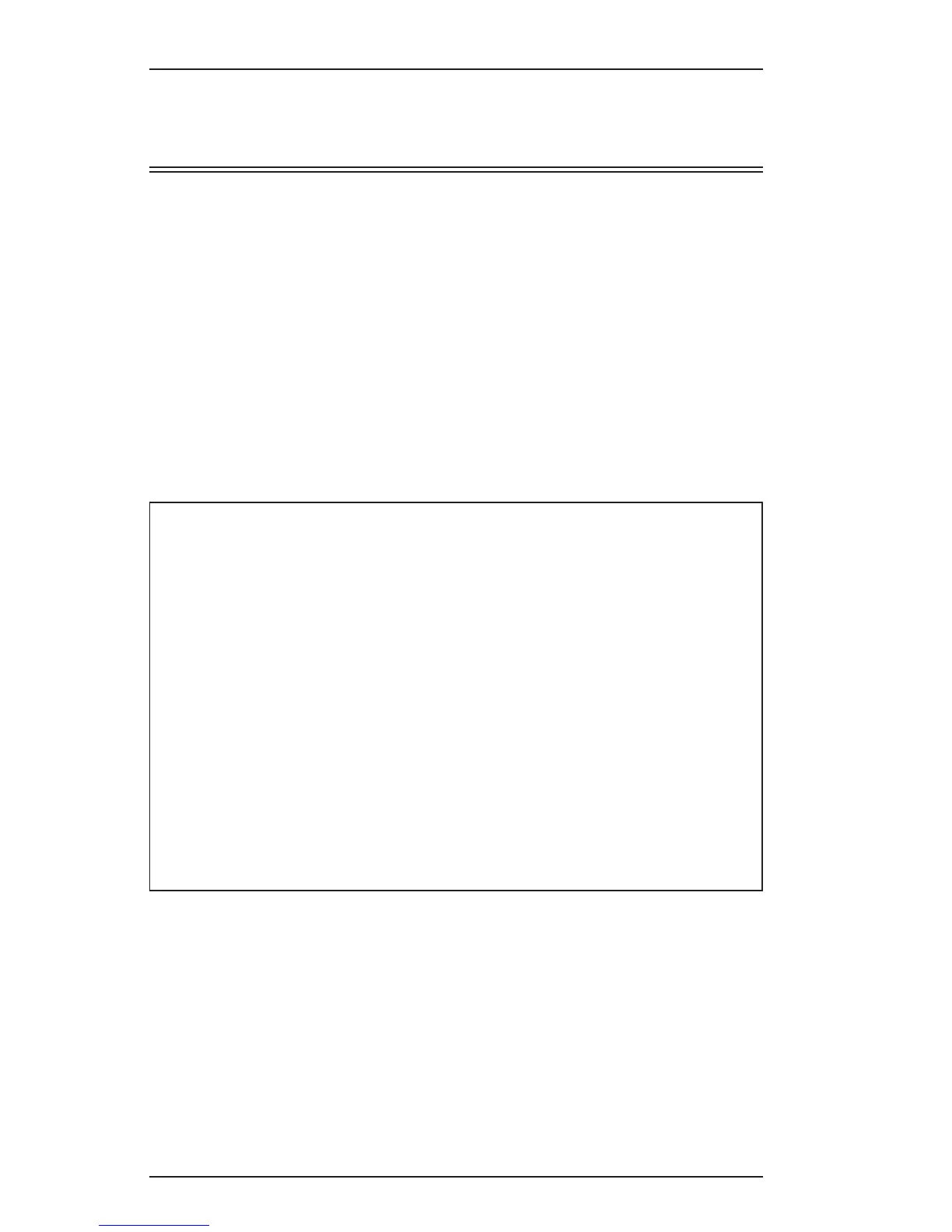Remote Operation
You can gain access to the D-SERV DSU/CSU by using a
DataSMART DSU via the ESF Facility Data Link (FDL) and the ARC
command. The D-SERV DSU/CSU must be fully operational (in
frame) and the ESF Data Link must be intact. No alarms or loop backs
can be active on the D-SERV unit.
When you enter the ARC command from the DataSMART DSU, the
DataSMART DSU becomes invisible and simply passes the commands
directly to the D-SERV DSU/CSU, and retransmits the responses
received from the D-SERV unit out the DataSMART DSU command
port.
D-SERV T1 DSU/CSU V1.01 Copyright (c) 1992 Kentrox, LLC
NAME: PORTLAND, OR
SD:mm,dd,yy - Set Date
ST:hh:mm - Set Time
SN:id - Set Name
ST15 / ST60 - Set Threshold Timing to 15 or 60 Minutes
EST:n / UST:n - Set Errored or Unavailable Second Threshold, n = 0..900
EAR / DAR - Enable/Disable Alarm Relay
EDDLB / DDLLB - Enable/Disable T1.403 Line Set Message Detection
EDPL1 / DDPL1 - Enable/Disable Data Port Code Detection
ZALL / ZUN - Zero All or NI Reports
TXV - View Channel Assignment
ADCV - View Data Port Configuration
ACV / LCV - View Alarm or Loopback Detection Configuration
SCV / WYV - View System Configuration or What’s Your Version
LM - Lower Menu
MM>
Figure 27. D-SERV Main Menu (MM)
Operator's Manual
40
