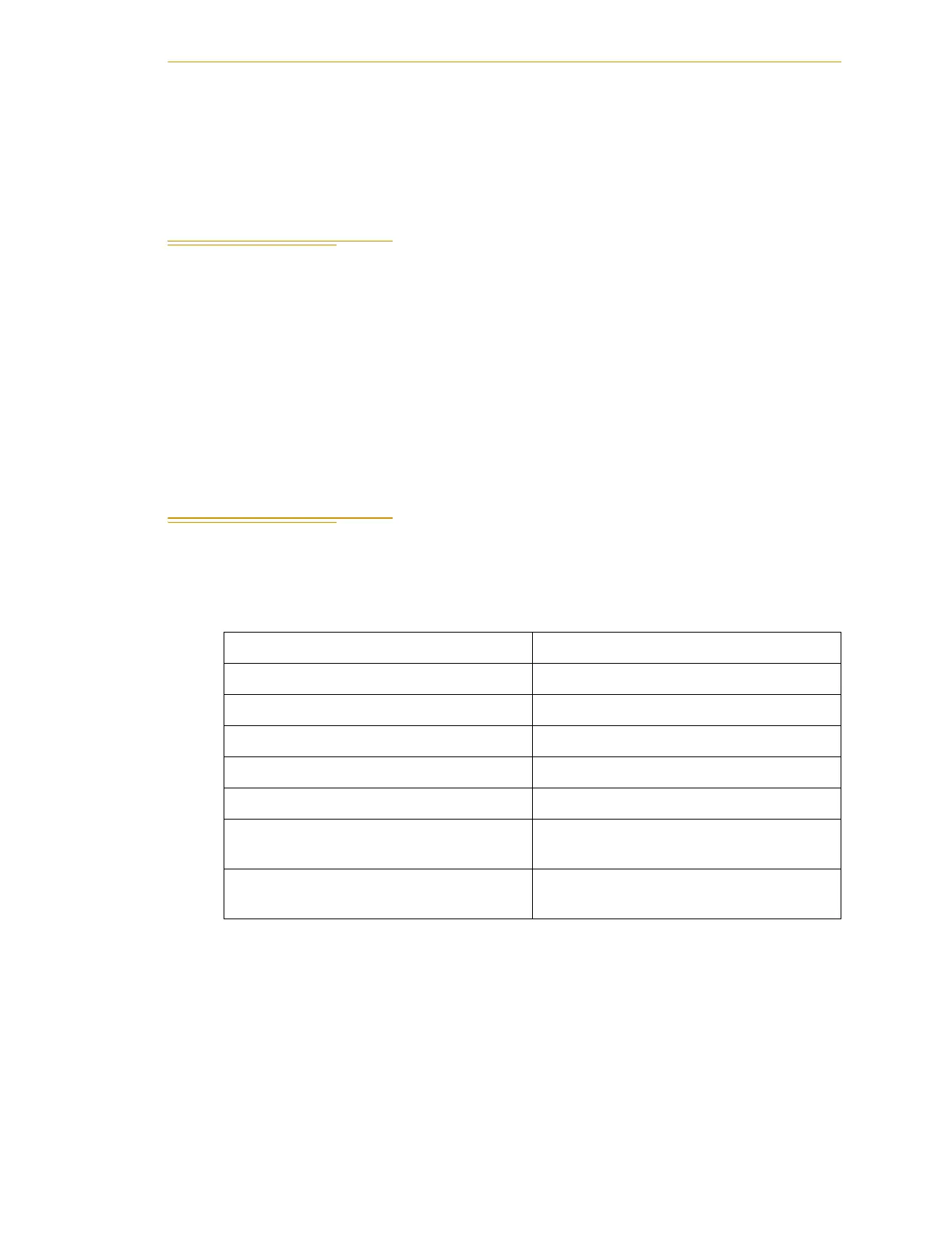Phase 5 - Testing the System
Adept SmartMotion Installation Guide, Rev. B 45
Then you can optimize your mechanism by fine tuning the performance using the servo
tuning features in SPEC. For details, see the Step-by-Step Tuning Process topic in the
SmartMotion Developer's Guide.
3.6 Phase 5 - Testing the System
Adept SmartMotion software provides diagnostic tools and tests that you can use to
adjust the tuning and optimize the performance of your SmartMotion system. For details
on the Test and Troubleshooting process, see the topic Adept SmartMotion: Test and
Troubleshooting in the Adept SmartMotion Developer's Guide.
This phase can help you quickly test and troubleshoot a mechanism during development
and after installation. Many of these tests can help identify tuning adjustments that can
provide substantial performance improvements even if there are no obvious system
problems. Use the diagnostic tests to evaluate all I/O signals, DAC outputs, encoder and
motor signs, etc.
3.7 Motion Control Application Development
After you have configured and tested the SmartMotion system, you can create your
motion control application using the Adept V
+
development environment.
The following applications and tools are available:
V
+
library of motion commands see the V+ Language Reference Guide
AdeptWindows see the AdeptWindows User’s Guide
Adept DeskTop see the Adept DeskTop documentation
AIM MotionWare application see the AIM MotionWare Users’s Guide
Advanced Servo Library see the ASL Reference Guide
Unique Kinematic Device Modules see the Device Modules documentation
AdeptVision sAVI and AIM VisionWare
for integrated vision applications
see the AdeptVision Reference Guide and
the VisionWare User’s Guide
Extensive Documentation for all products
on the Adept Documentation Library CD
see the Adept Documentation FAQs
