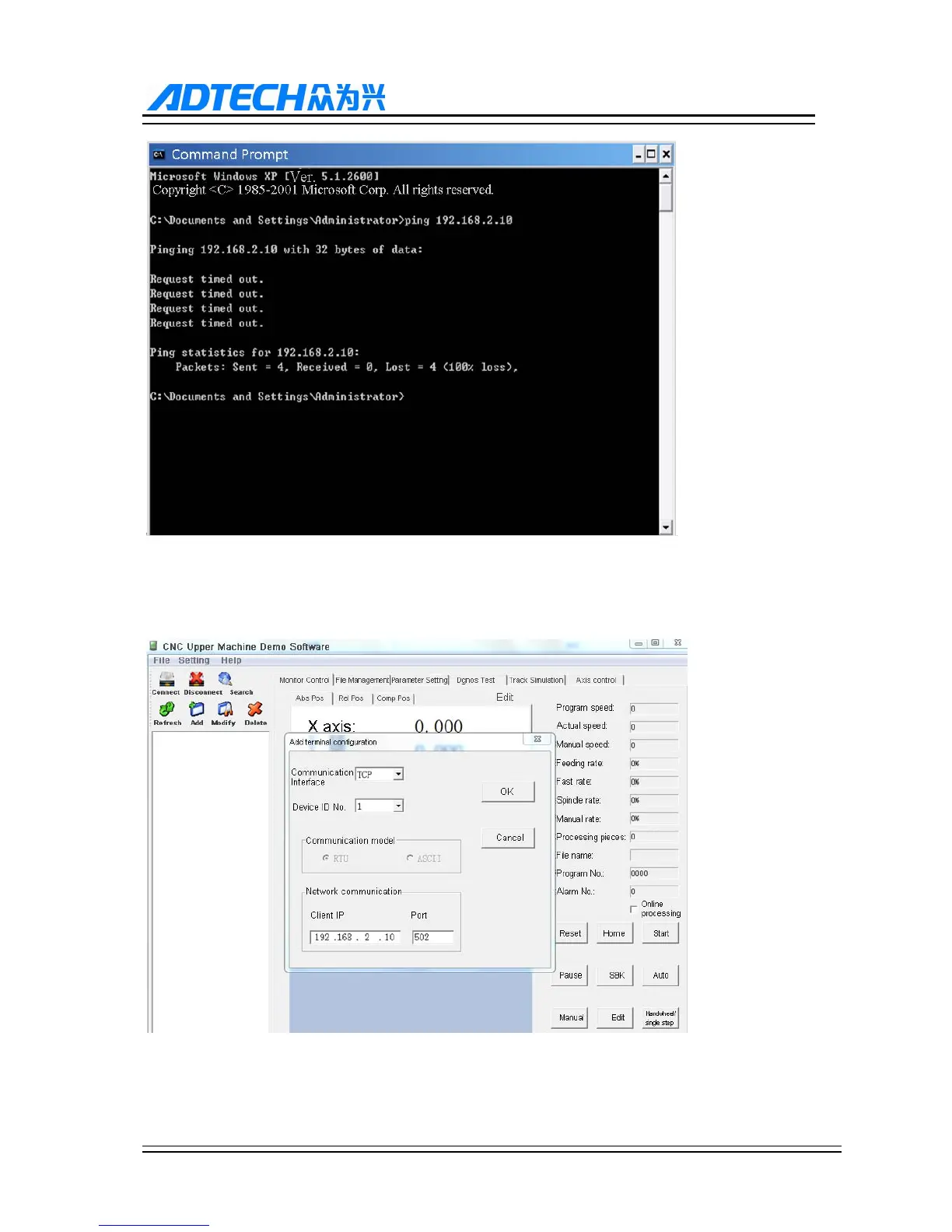ADTECH9 Series CNC Maintenance Manual
- 241 -
When the network is normal, you can open the communication software, add the terminal configuration, and set
the IP address, as shown below:
After setting the correct IP address, select the station number 1 under the TCP extension menu bar, and click the
“Connect” button to access the contents of the controller, as shown below: