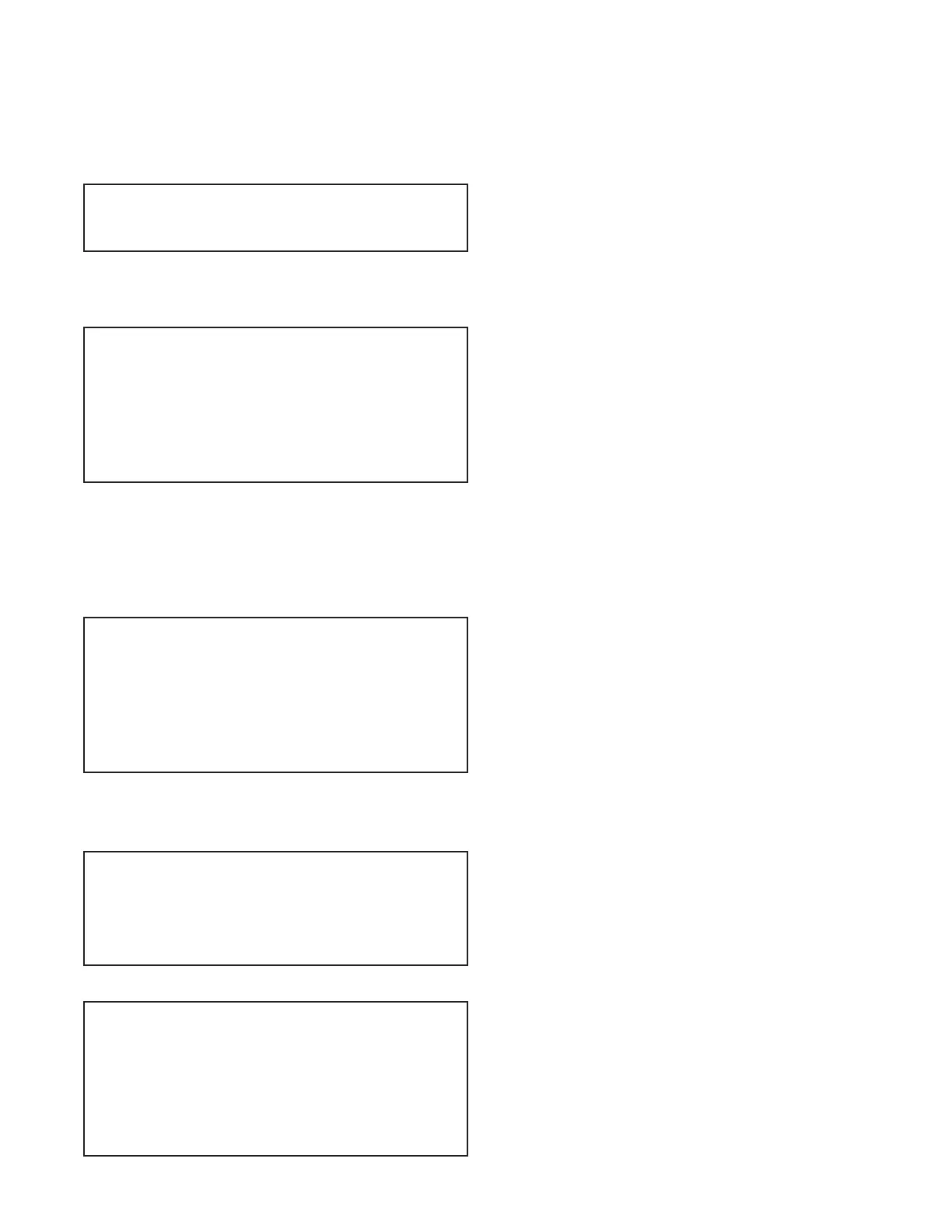23
screens are scrolled.
CYCLE TIME - The amount of time between screen scrolls.
COND UNITS - Select the units of measure to be displayed with the conductivity reading.
6. Alarms
ALARMS - Shows any current alarms.
7. Date and Time Set Up
DATE AND TIME - For setting the date, time, day and
week on the controller.
8. Congure
inputs, history time stamps, factory set-up and system information.
CONTRAST - This screen allows for adjusting the
display contrast.
FLOW SW
FACTORY - A factory only menu
TEMP SCALE - Set Celsius or Fahrenheit
HISTORY - Sets the history time stamp interval.
SYS INFO
8.1 Password
ADMIN PASSWORD - The administrator password
gives access to all menus except factory set up.
USER PASSWORD - The user password allows the
user to access HOME menus that are made available
in USER SET UP.
8.2 Relays
CONFIGURE RELAYS - This menu lets you choose a
Main Action or function (timer 1, conductivity, alarms
etc...) to activates a relay.
A pop-up screen appears with a list of all available
activation functions to arrow through.
>ALARMS<
SYS 1 ALARMS
>SET DATE AND TIMES<
SET DATE
SET TIME
SET DAY
SET WEEK
Friday May 14, 2005 03:04:56
>CONFIGURE<
PASSWORD CONTRAST
RELAYS TEMP SCALE
NETWORK
HISTORY SYS INFO
FLOW SW FACTORY
>CONFIGURE PASSWORDS<
ADMIN PASSWORD
USER PASSWORD
USER SET UP
>RELAY 1 SETUP<
MAIN ACTION DISABLE 1
ACTIVATOR 2 DISABLE 2
ACTIVATOR 3 DISABLE 3
ACTIVATOR 4 DISABLE 4
DELAY DAILY MAX
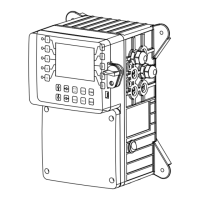