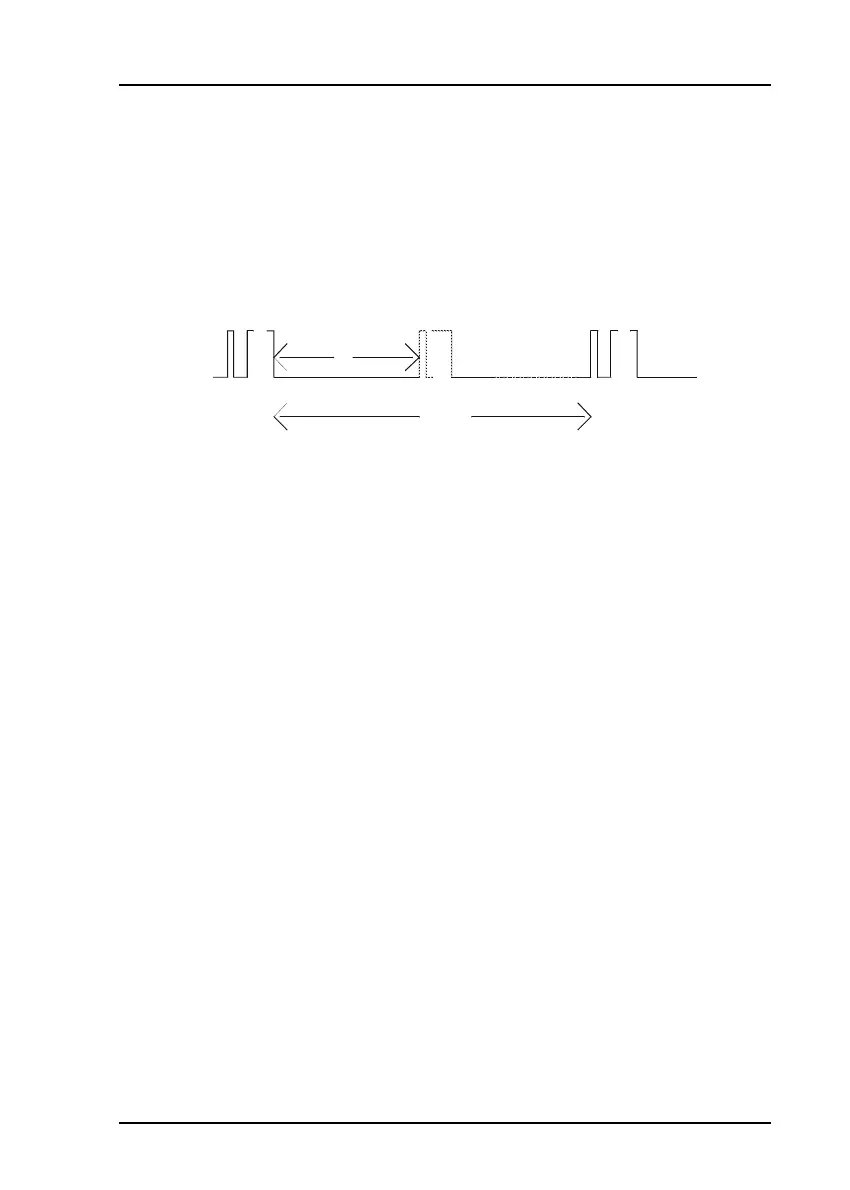Chapter 4 Command Set 4-147
4021
Chapter 4
$025 !0200
Now Reset Module 12 Times Never Use $025 Command
$025 !020C
$025 !0200
If Input DAC Data Is Overflow Range Then The Return CMD Will Be :
!AAO
TP1 : -2.5 V Test Point
TP2 : +2.5 V Test Point
VR1 : Trim Reference Voltage -2.5 V That Is If -2.5 V Is Not
Equal To -2.499 ~ -2.501 Then Trim VR1
JP3 : Watch Dog Enable Select
If Short Then Enable WDT
If Open Then Disable WDT
Trim Current Procedure : Cause 4 Separate DAC So All 4 CH
Current Must Trim Separate ( Ex. Address=02 CH=2 )
1. Set CHx Output Range To 0 ~ 20 mA Type
( $027C2R30 )
2. Reset Current Trim Data Variable To 0 ( $02G )
3. Output 4 mA Current To Meter ( #02C2+04.000 )
4. If Meter Is Not Equal 4 mA Then
(1) If Higher Than 4 mA Then Trim Data Down
( $023C281 )
(2) If Lower Than 4 mA Then Trim Data Up
( $023C201 )
CMD To ADAM4024 ADAM4024 Response
T0
CMD To ADAM4024
T1
Suggest Timing :
T0 : See Table
T1 : 100ms
