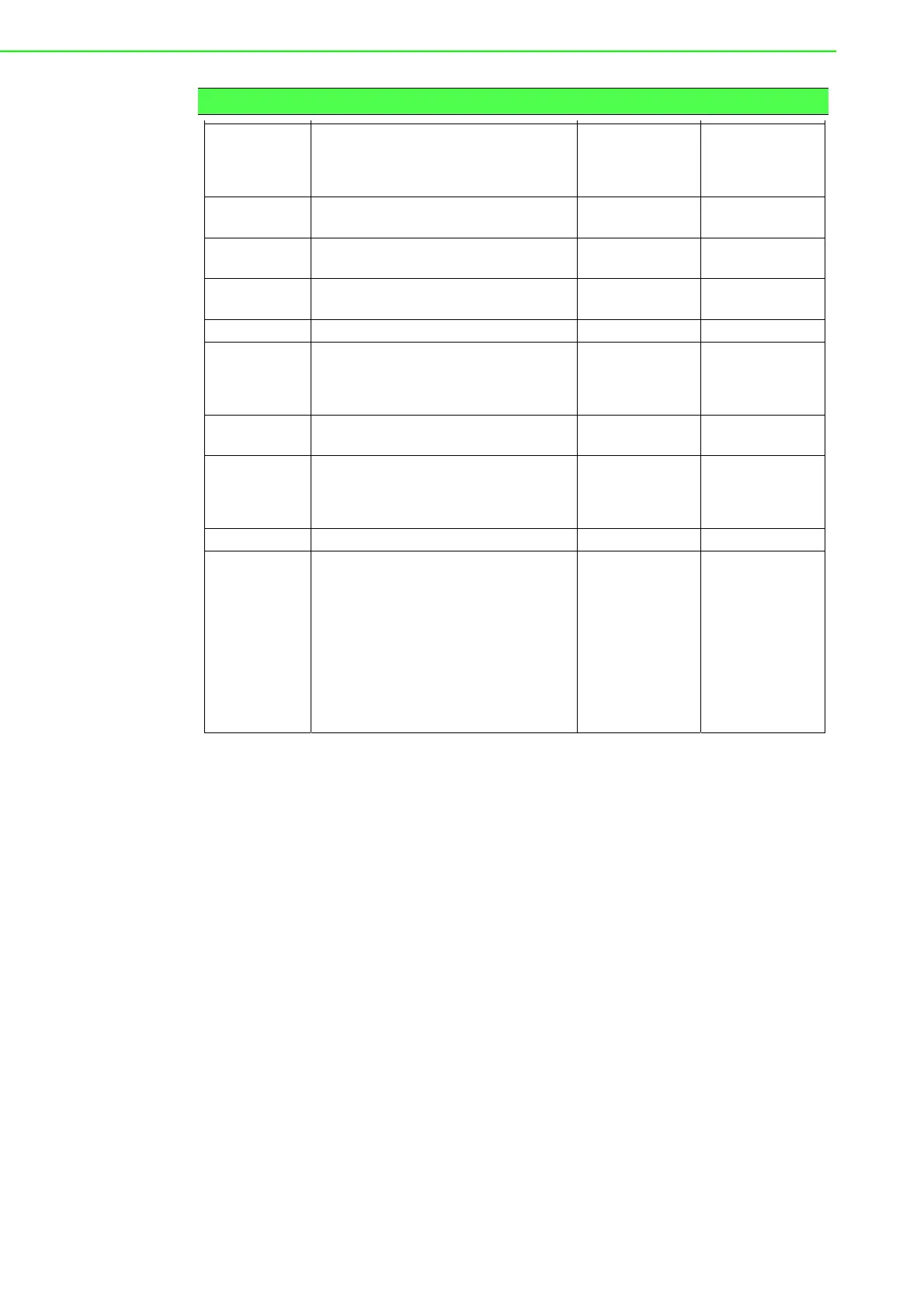ADAM-4000 Series User Manual 190
Table 6.3: ADAM-4024 Command Review:
#AAECn(data) Set data As CHn Emergency Stop Data !AAECn (data) #02EC2 +07.456
#02EC1 -03.454
#02EC0 +11.234
#** Synchronous Sample IDI No Response #**
$AA0Cn Set Current Trim Data As CHn 4m
Calibration Parameter/EEPROM
!AA $020C2
$AA1Cn Set Current Trim Data As CHn 20m
Calibration Parameter/EPROM
!AA $021C2
$AA2 Read Back Module Status !AATTCCFF $022
$AA3Cn(m) Set Trim Data Fo
CHn
m :0 ~ 127
And If Negative Then Add 0x80 (m =xx )
Ex.m=89 ĺ-9 m=09 ĺ +9
!AA $02308
$AA4 Read Back The IDI Input By Synchronous
!AAx $024
$AA5 Checks the Reset Status of the analog
output module to see whether it has been
reset since the last Reset Status
command was issued.
!AAS $025
$AA6Cn Read Back CHn Last Outpu
Value !AA(data) $026C2
$AA7CnRxx Set CHn Output Type
AA: Current Module Address
Cn: Channel
C: Prefix Command String
n = 0,1,2,3
Rxx: Output Type (Range)
R: Prefix Command String
xx = 32 -10 V ~ +10 V
xx = 30 0 ~ 20 mA
xx = 31 4 ~ 20 mA
!AA $027C2R32
