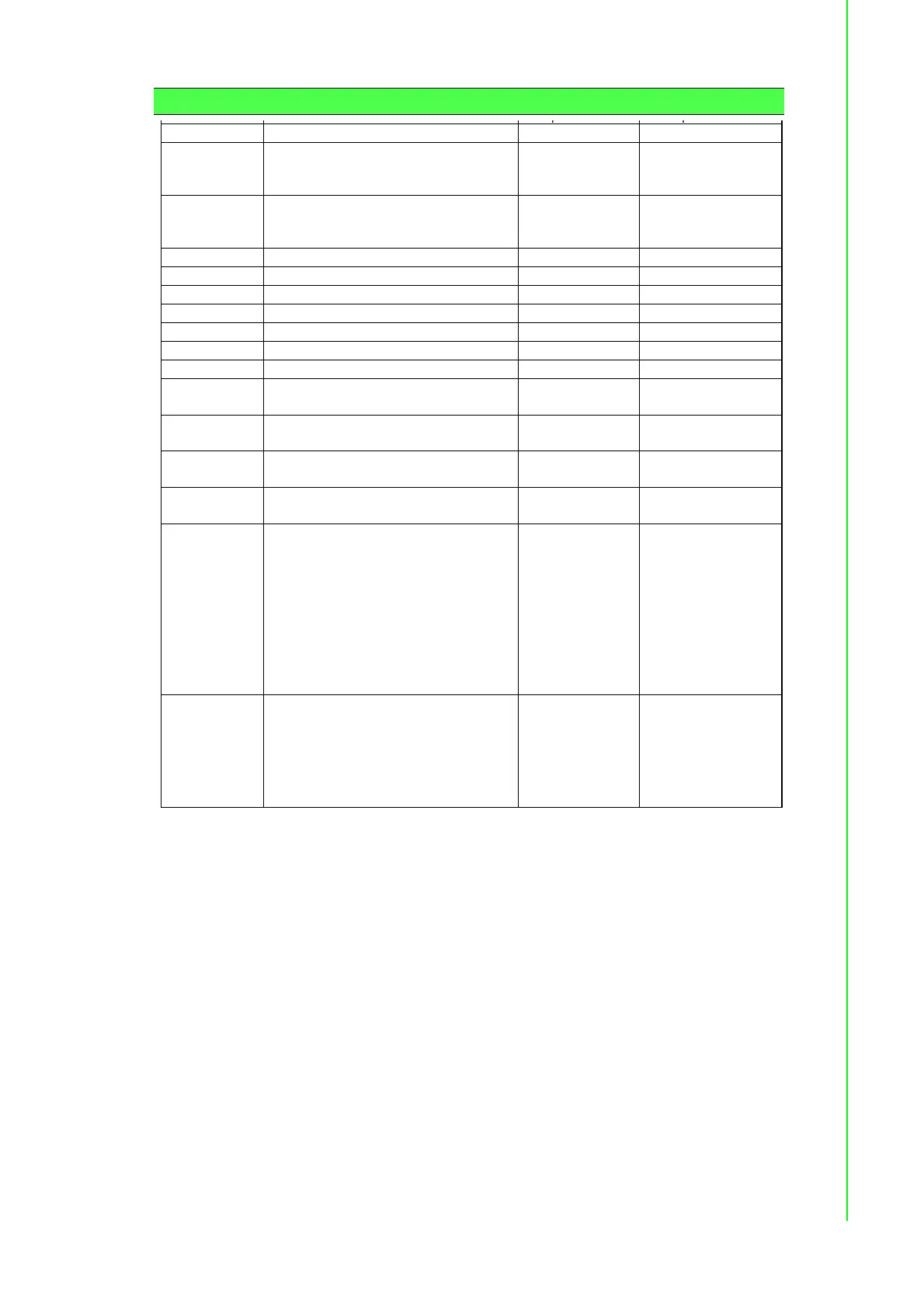191 ADAM-4000 Series User Manual
Chapter 6 Analog Output Module Commands
Table 6.3: ADAM-4024 Command Review:
$AA8Cn Read Back CHn Output Range !AACnx
$027C2
$AAACnZ Enable/Disable (Z=1/0) CHn EMS Flag !A
$02AC21
$AABCn Read CHn EMS Flag
!AACn1
$02BC2
$AADCn Read Back CHn StartUp Data !AA(data) $02DC2
$AAECn Read Back CHn Emergency Stop Data !AA(data) $02EC2
$AAF Read Firmware Version !AAAx.x
$02F
$AAG Reset Current Trim Data Variable To 0 !A
$02G
$AAH Read Current Trim Data Variable !AAxx (xx=m) $02H
$AAI Read IDI !AAx $02I
$AAM Read Module Name !AA4024 $02M
$AANCn Read Back CHn 4mA Calibration
!AAx
$02NC2
$AAOCn Read Back CHn 20mA Calibration
!AAx
$02OC2
$AAPCn Clear CHn 4mA Calibration Parameter /
!A
$02PC2
$AAQCn Clear CHn 20mA Calibration Parameter /
!A
$02QC2
$AA
0nnnn This command set the communication
watchdog timer (WDT) cycle time.
AA: (range 00-FF) 2-character
hexadecimal address of the analog input
module which is to be read.
X0: the setting WDT command.
Nnnn: (range 0000~9999) the specified
value of communication cycle you want to
set. (Unit: 0.1 second)
!AA $02X01234
$AAX1 Read Communication Watchdog Timer
Cycle Setting.
AA: (range 00-FF) 2-character
hexadecimal address of the analog input
module which is to be read.
X1: the reading WDT cycle command.
!AA $02X1
