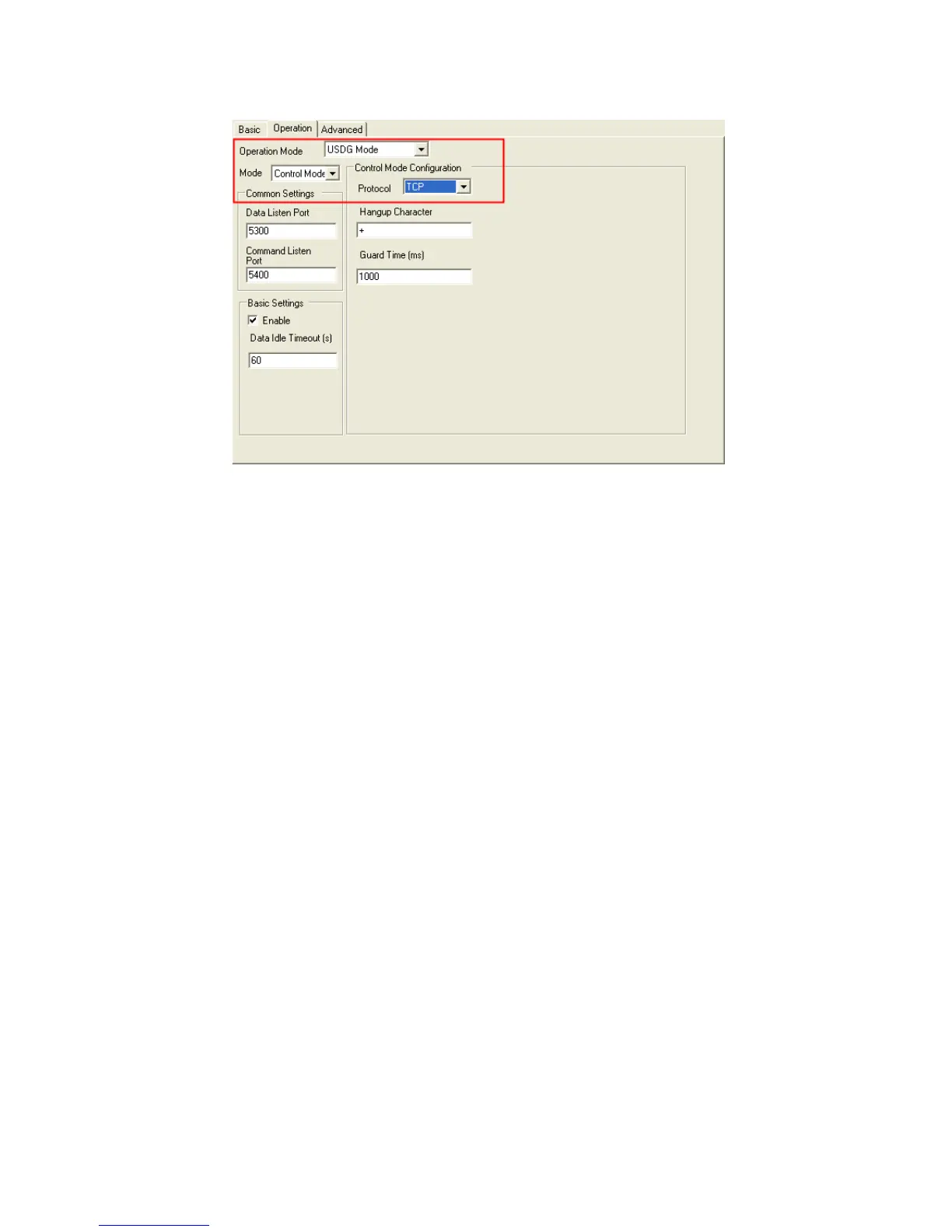ADAM-4570 Series User Manual 40
Please refer to the Data Mode (USDG Mode) to setup the Data Listen
Port, Command Listen Port, and Data Idle Timeout.
Hangup Character
The default character is “+”. After you have connected to another serial
device via ADAM-4571/4570, you may need to disconnect. Then you can
use the command "+++" to disconnect. To do this leaves your keyboard
idle (don't press any keys) for at least several seconds, then press "+"
three times. You can set "Guard Time" to define the idle time. Be sure that
you have to press "+" over the idle time.
Guard Time
The default value is 1000 ms.
Example: <Guard Time> + <Guard Time> + <Guard Time> +
The following commands are available for the ADAM-4571/4570.