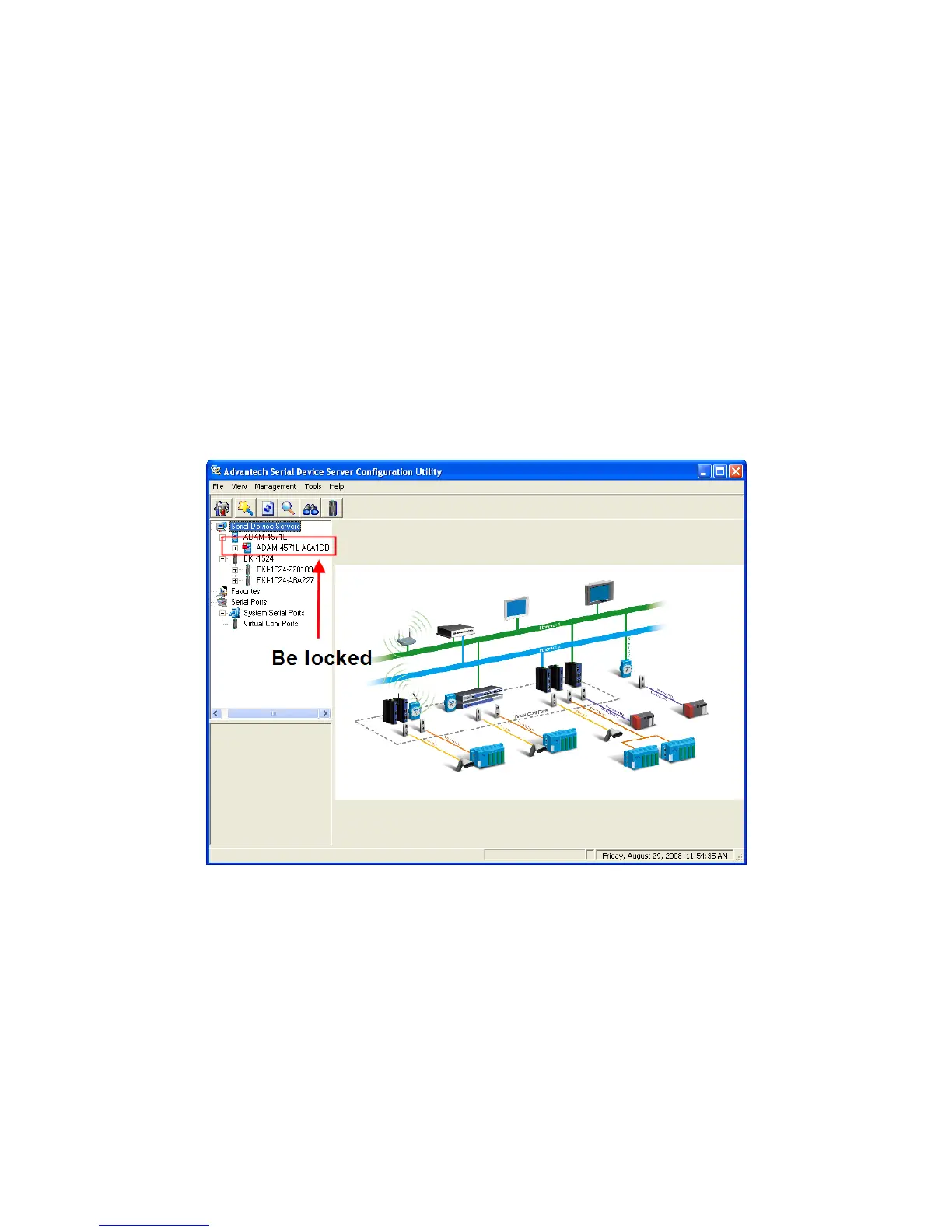ADAM-4570 Series User Manual 46
3.6.2 Locate Serial Device
If there are many serial device servers need your management, you may
need to identify which unit is correct to configuration on utility. Click
“Locate” to make that unit’s “Status” LED be steady on until you click
“Stop Locate”.
3.6.3 Lock Device
The configuration utility provides the “Lock Device” function to make it
more confidential. You need to set up a password while the first time
clicking “Lock Device”. Be sure to click “Reset Device” to restart the
serial device server and store your setting password into the memory.
Click “Unlock Device” to unlock the serial device server, and you need to
fill in the password you have set up before. If you forgot the password,
the only way to solve this problem is to restore the setting of the serial
device server to the factory default which will be introduced next section.