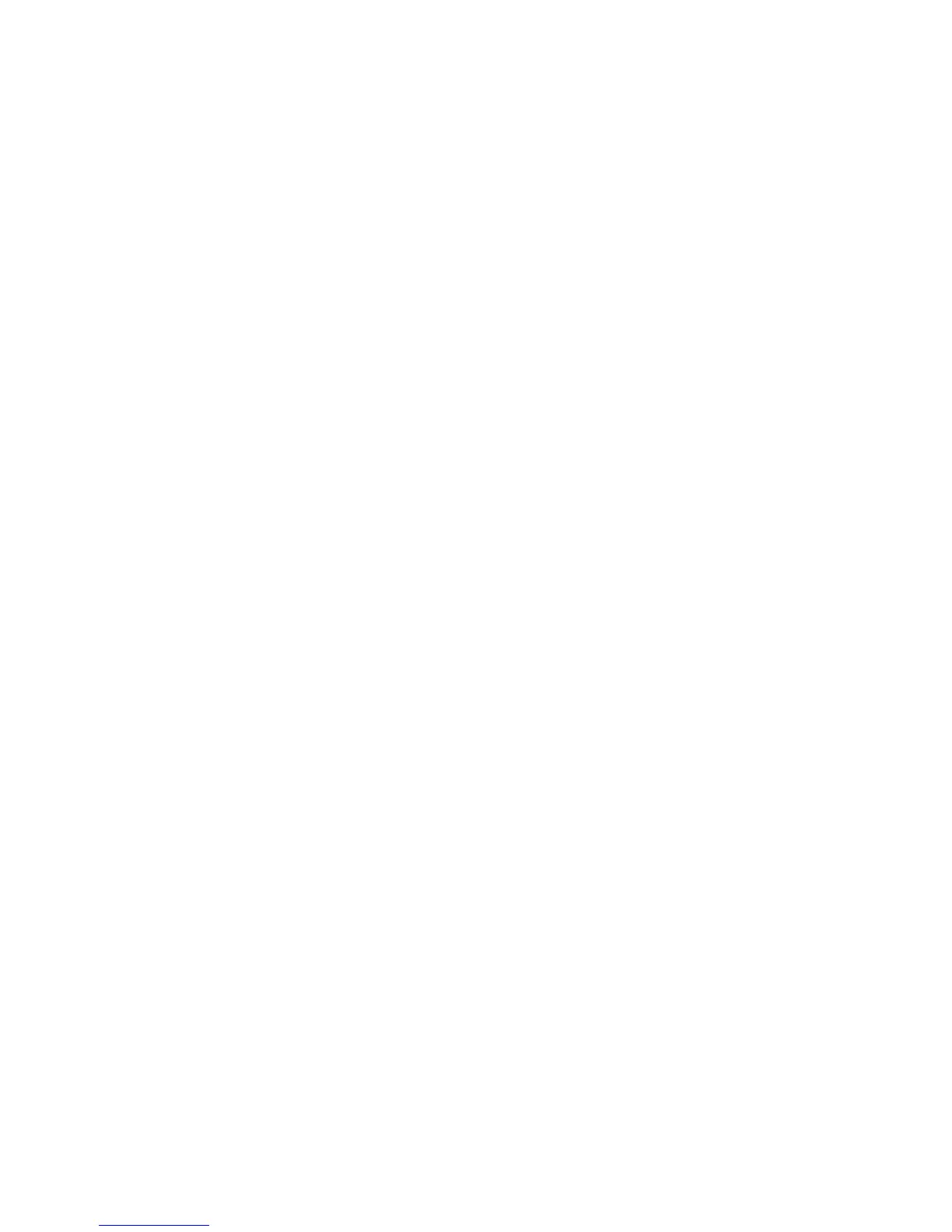vii Table of Contents
Contents
Chapter 1 Overview .......................................................... 2
1.1 Introduction ....................................................................... 2
1.2 Features ............................................................................. 2
1.3 Specifications .................................................................... 3
1.4 Package Checklist ............................................................. 5
1.4.1 ADAM-4571/4571L ...................................................... 5
1.4.2 ADAM-4570/4570L ...................................................... 5
Chapter 2 Getting Started ................................................ 8
2.1 Understanding the Advantech ADAM-4570 Series.......... 8
2.1.1 Network Architecture .................................................... 8
2.1.2 LED Indicators ............................................................... 9
Table 2.1:ADAM-4570 Series LED Definition ............. 9
2.1.3 Dimensions (Unit: mm) ............................................... 10
Figure 2.1:Top Panel .................................................... 10
Figure 2.2:Front Panel ................................................. 10
Figure 2.3:Back Panel .................................................. 10
2.1.4 Stickers ......................................................................... 11
2.2 Connecting the Hardware................................................ 11
2.2.1 Choosing a Location .................................................... 11
Figure 2.4:Panel Mounting .......................................... 12
Figure 2.5:DIN-rail Mounting ..................................... 13
Figure 2.6:Piggyback Stack ......................................... 14
2.2.2 Network Connection .................................................... 15
Figure 2.7:Connecting ADAM-4570 Series to a Hub . 15
2.2.3 Power Connection ........................................................ 16
Figure 2.8:Power Connection ...................................... 16
2.2.4 Serial Connection ......................................................... 16
Figure 2.9:Serial Connection ....................................... 16
2.3 Configuration Utility Installation .................................... 18
Chapter 3 Configuration................................................. 22
3.1 Serial Device Server Configuration Utility Overview .... 22
3.2 Discovering Your Serial Device Server .......................... 24
3.2.1 Auto Searching ............................................................ 24
3.2.2 Clearing the Device List and Searching Again ............ 27
3.2.3 Manual Appending ...................................................... 28
3.3 Setting Ethernet Parameters ............................................ 29
3.4 Setting Serial Parameters ................................................ 30
3.4.1 Basic Configuration ..................................................... 31
3.4.2 Operation Mode Configuration .................................... 33
3.4.3 Data Mode (USDG Mode) ........................................... 35
3.4.4 Control Mode (USDG Mode) ...................................... 39
3.4.5 AT Command List ....................................................... 41