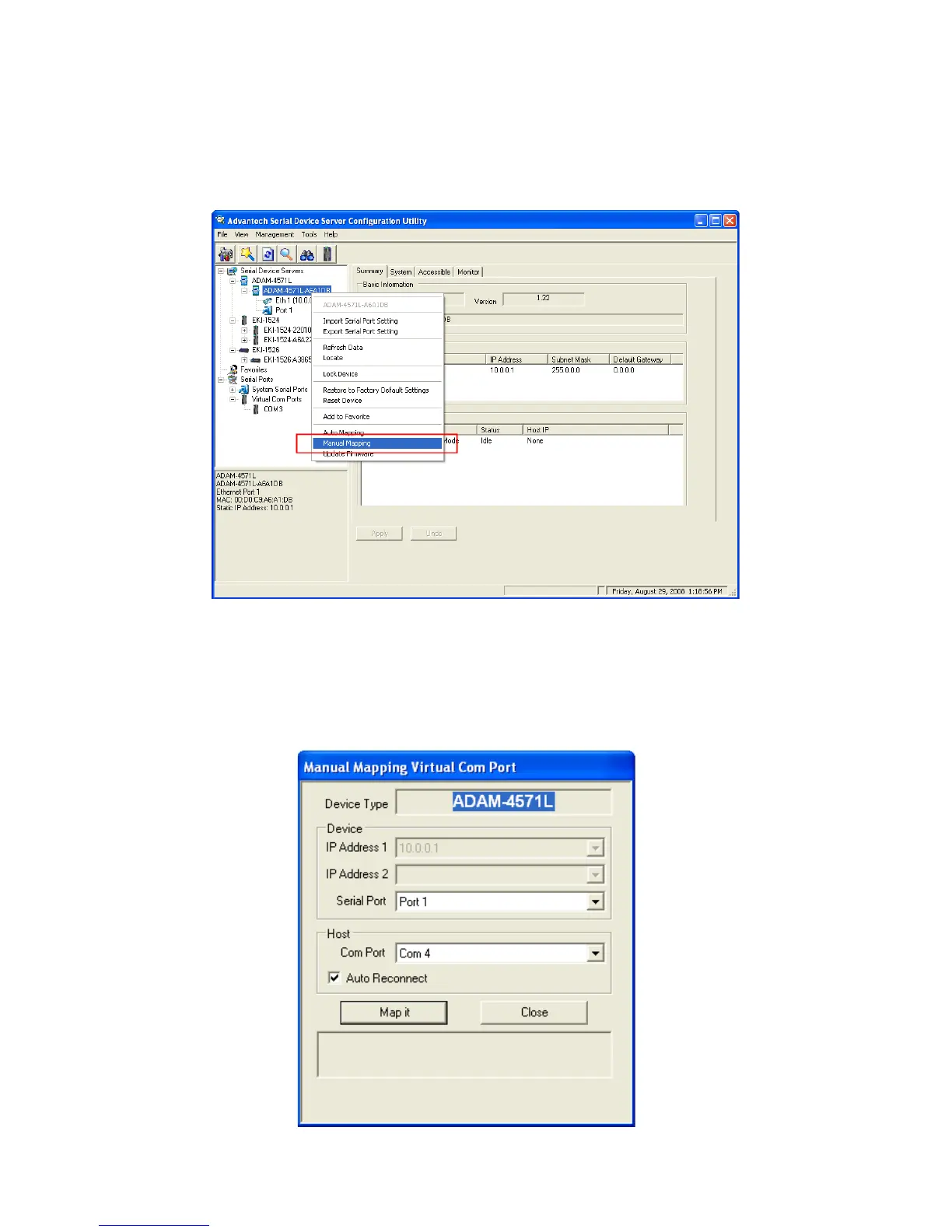ADAM-4570 Series User Manual 54
4.1.2 Manual Mapping
Right click the serial device name on the sub-tree of Device Server List
area and select the “Manual Mapping” function.
ADAM-4570 series have only one IP address. You select the serial port
on the device server and the host COM that you want to set. Press <Map
it> to establish the virtual COM port on the host.