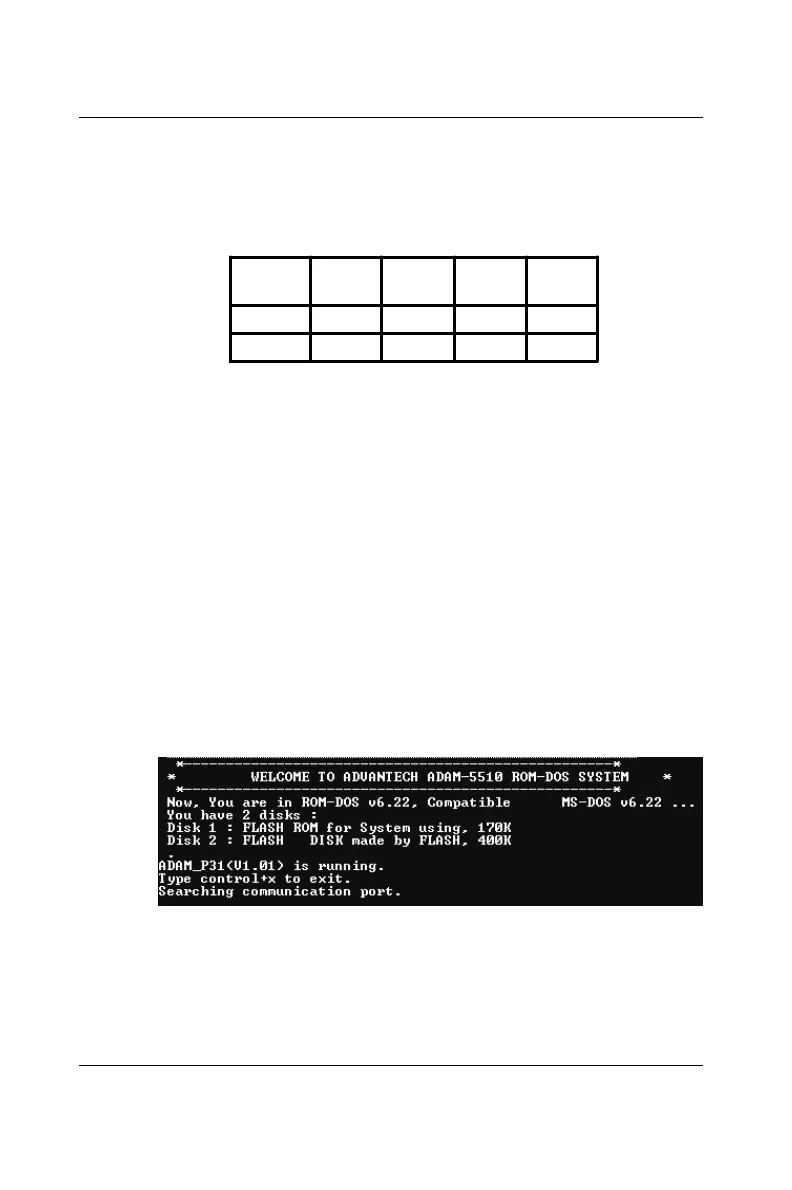5-6 ADAM-5510/P31
Troubleshooting
address is set using DIP1 to DIP6 on the DIP switch at the right side of
ADAM-5510/P31’s front panel. ‘ON’ equates to logic 1 and ‘OFF’
equates to logic 0. DIP7 and DIP8 are used for Baud Rate setting, as
detailed in the following table.
The same settings must be set in the ADAM-5510/P31 and in the
Paradym-31 software, otherwise the system will not work. Please see
Step 3 below for instructions on setting the Paradym-31 software.
Ø Kernel programs:
The program ADAM_P31.COM must be running in ADAM-5510/P31
before downloading. First, make sure that:
1. ADAM_P31.COM is executing in Drive D.
2. There is enough space for downloading in Drive D.
The message “Searching communication port”, as shown in the screen
below (Figure 5-2) indicates that the ADAM-5510/P31 is ready to
receive a command from Paradym-31.
Baudrate
(bps)
9600 19200 38400 115200
Bit 7 OFF ON OFF ON
Bit 8 OFF OFF ON ON
Figure 5-2: Opening screen, ADAM_P31.COM executing
If any difficulties are encountered during this step, including unsuc-
cessful booting, garbage code appearing on screen, or other obvious
problems, please re-program the ADAM-5510/P31 using its utility,
then see whether the program will boot. After that, see whether
ADAM_P31.COM or your own program will run.
