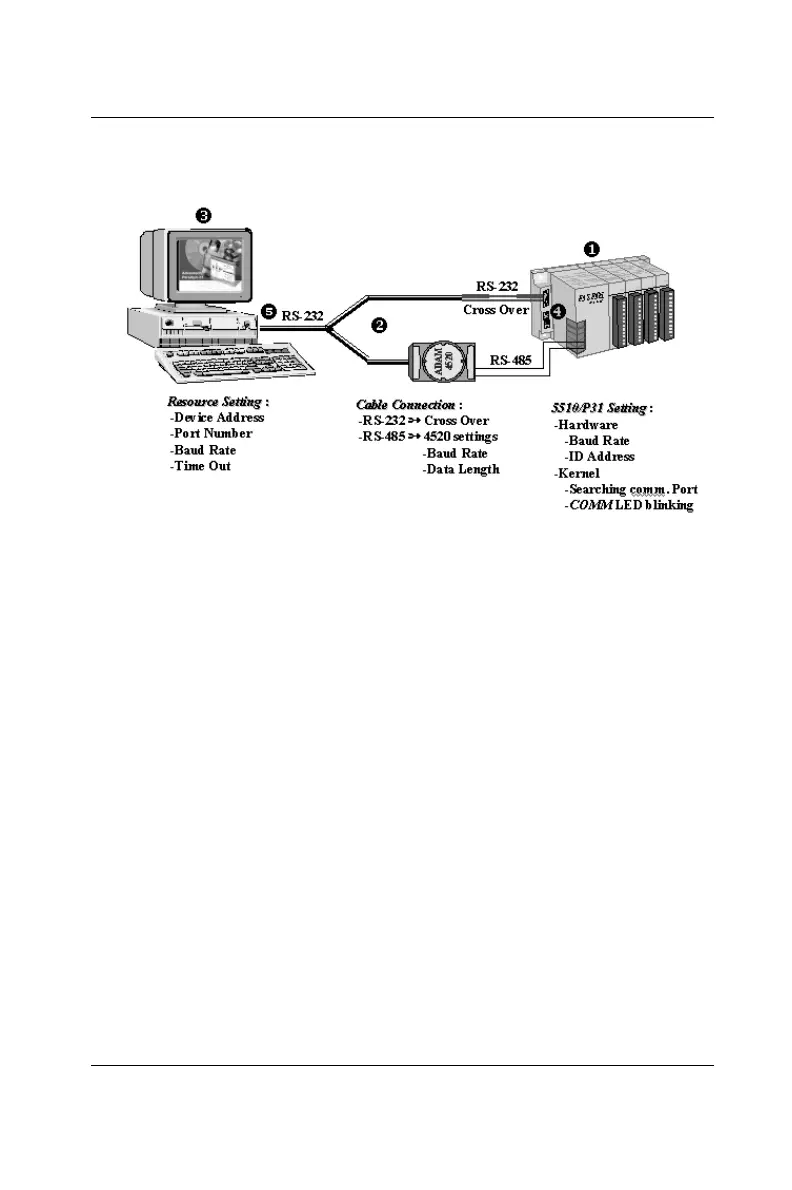ADAM-5510/P31 5-5
Chapter 5
5.5 Troubleshooting for Remote Download
Figure 5-1: Problem sources during downloading
As the above diagram shows, problems during downloading can arise
from five separate sources. These include
(1) ADAM-5510/P31 I/O settings and kernel (main unit) status
(2) Cable connections between ADAM-5510/P31 and ADAM-4520
and the host computer
(3) Paradym-31 resource settings
(4) Com Port of ADAM-5510/P31
(5) Com Port of the Host PC ( Paradym-31 )
The procedure to troubleshoot downloading errors follows the above
sequence, and is presented below, step by step.
Step 1 : ADAM-5510/P31
Ø Hardware settings:
Please make sure that the hardware settings in the ADAM-5510/P31
are correct, including the ID address and the baud rate setting. The ID
