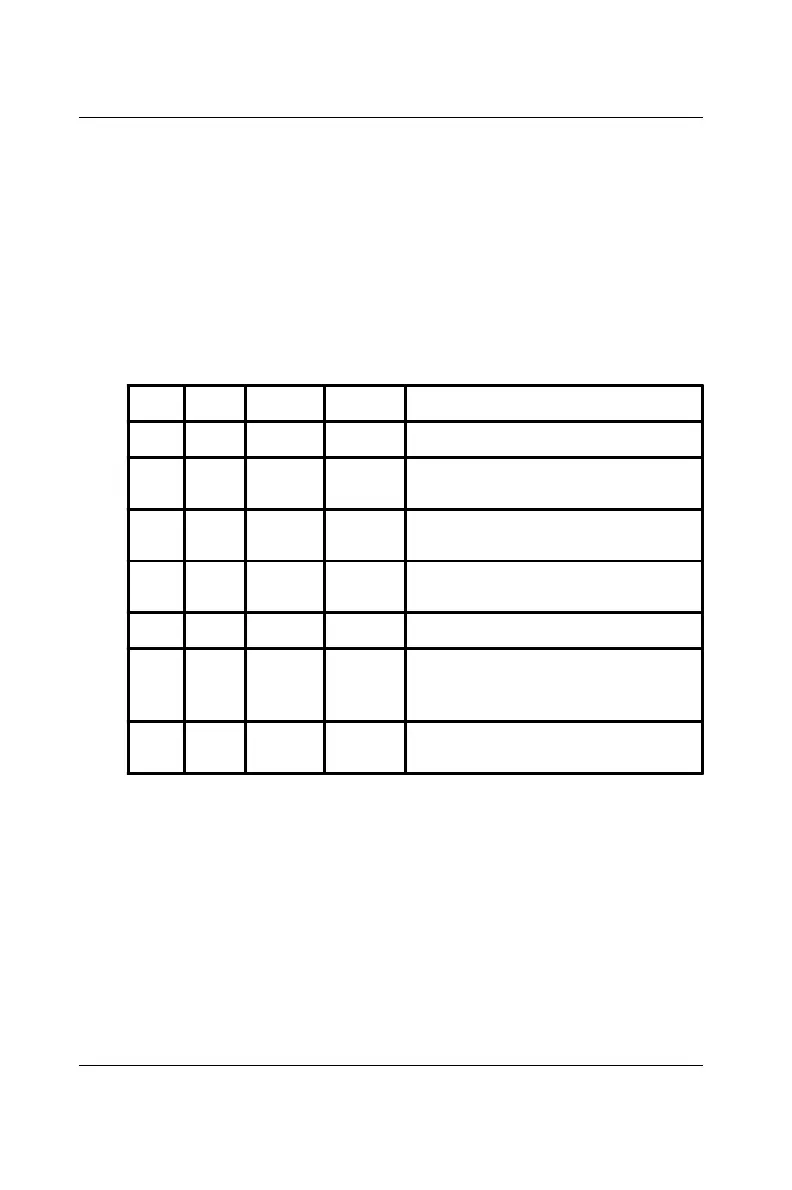5-4 ADAM-5510/P31
Troubleshooting
(6) When the utility completes re-writing the kernel program to the
ADAM-5510/P31, you can restart your work.
5.4 System Indicators
While the ADAM-5510/P31 system is in operation, the indicators on
the front panel can help you diagnose problems with the system. The
table below gives a quick reference of the ADAM-5510/P31’s status
associated with each status indicator.
Table 5-1: Diagnostics with LED system indicators
State PWR RUN COMM Status of ADAM-5510/P31
1 ON ON ON Powered on, but not running
2ONOFFRegular
Blinking
Searching the COM port for data
transmission
3 ON OFF OFF COM 1 is selected for data
transmission
4 ON OFF ON COM 2 is selected for data
transmission
5 ON OFF Blinking Under data transmission
6ONRegular
Blinking
ON/OFF Running; "ON means COM2 is
selected, "OFF" means COM1 is
selected.
7ONRegular
Blinking
Blinking Running and starting monitoring
functions in Advantech Paradym-31
