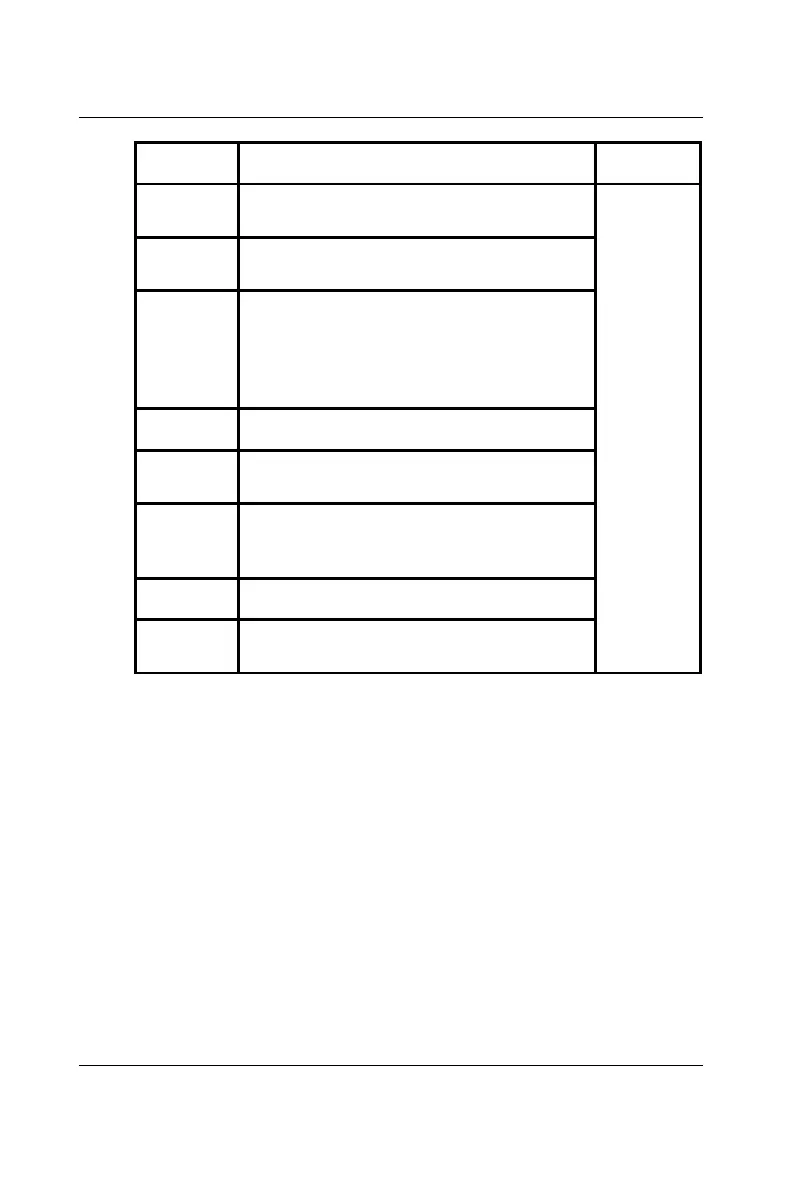0-8 ADAM-5510/P31
Quick Start
Menu Item Description Reference
COMport Select host PC COM port (e.g. COM1) and
configure other parameters.
Search Search for ADAM-5000 series plug-in
modules.
Setup Specify module types & I/O range values,
including three options:
ü System setting
ü Module setting
ü Output data
Run Get current I/O values & module status.
Calibrate Calibrate modules. Parameters are stored
in each module's onboard EEPROM.
Terminal Change to ADAM-5510 terminal mode
allowing key-in of commands, then return to
main menu.
File Save module setup values in the host PC.
Quit Exit main menu. Return to last operating
status.
Table 0-3: Functions of items on the menu bar
Table 0-3 describes the functions in the utility program which you
could use to configure I/O modules. For more detailed information on
I/O module configuration and calibration, please refer to Chapter 4 I/O
Modules.
