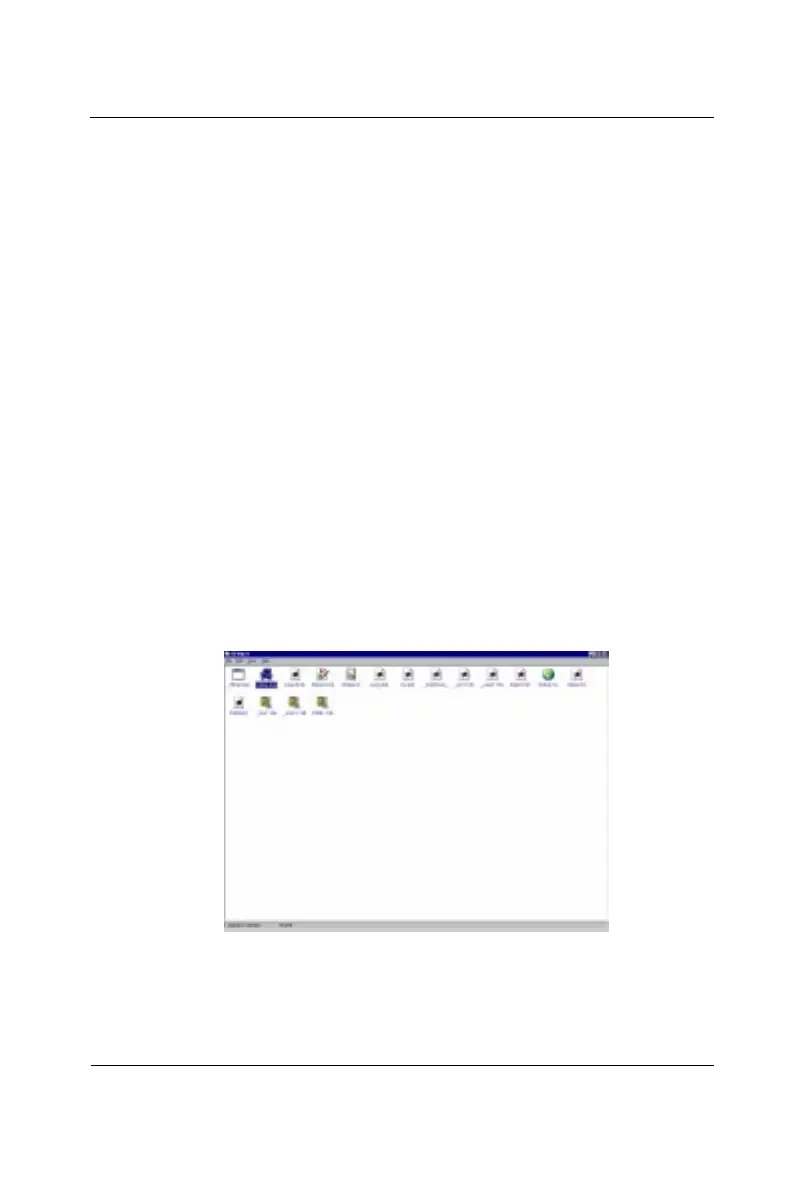ADAM-5510/P31 0-13
Chapter 0
3. Connect ADAM-4000 modules to ADAM-5510/P31 through
RS-232 or RS-485 port.
4. Please read ADAM-4000 manual for detail installation.
0.5.2 ADAM-5510/P31 Remote I/O Function Block
Installation
Please follow the steps below to install ADAM-5510/P31 Remote I/O
Function Block:
1. Insert ADAM-5510/P31 Remote I/O Function Block diskette into
your floppy drive(e.g.A:) in the host PC. Change the host computer
default drive from C: to A:
2. Use your Windows Explorer or the Windows Run command to
execute the Setup Program on the ADAM-5510/P31 Remote I/O
Function Block installation diskette. (The path of the Setup
program on diskette should be A:\setup.exe, if your default floppy
drive is A: ).
Figure 0-7: Setup Option
