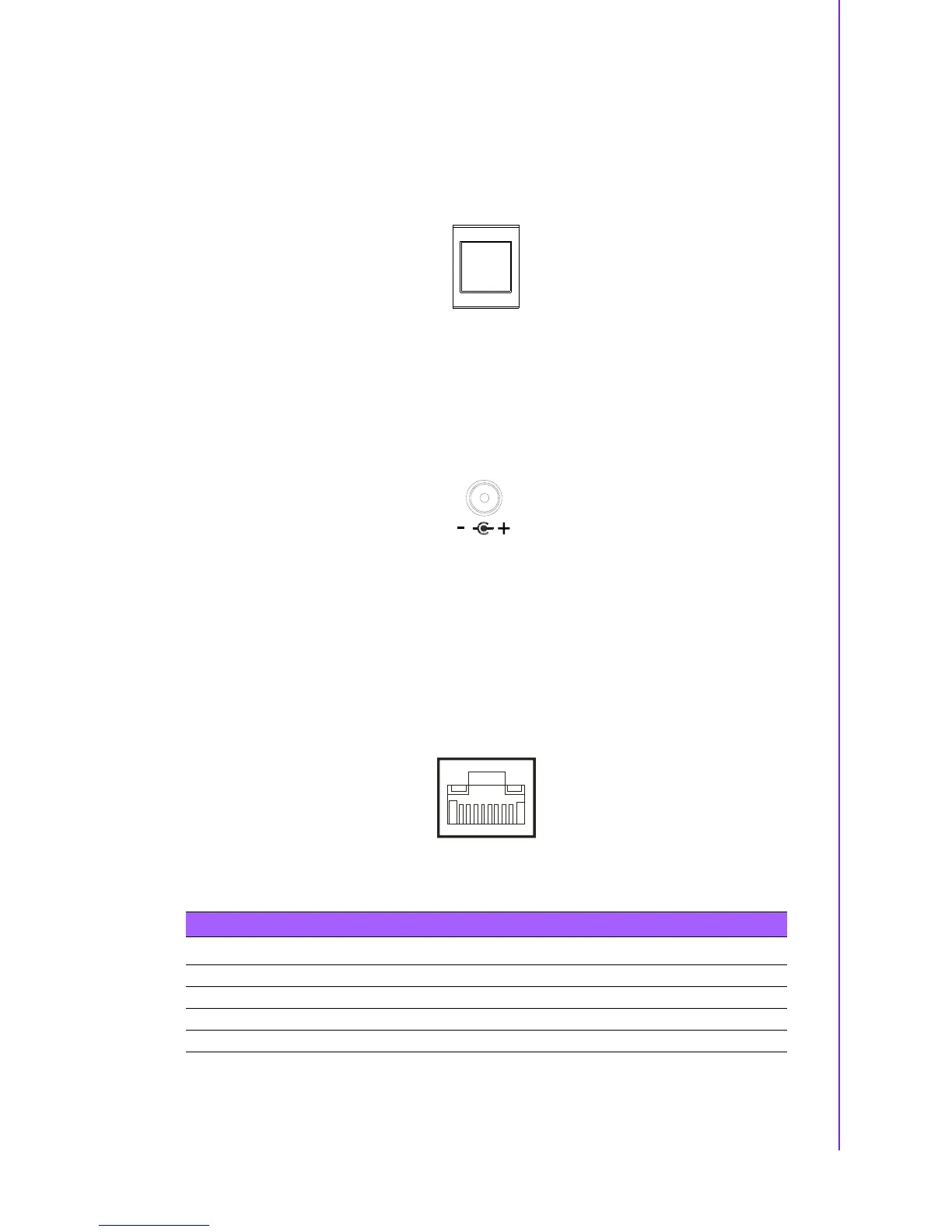11 ARK-1550 User Manual
Chapter 2 Hardware installation
2.4 ARK-1550 External I/O Connectors
2.4.1 Power ON/OFF Button
ARK-1550 comes with a Power On/Off button, that support dual function of Soft
Power -On/Off (Instant off or Delay 4 Second), and Suspend.
Figure 2.3 Power ON/OFF Button
2.4.2 Power Input Connector
ARK-1550 comes with a DC-Jack header that carries 12 V
DC
external power input.
The power connector can be fixed by a bracket which is in the accessory box. The
bracket prevents the power connector falling off.
Figure 2.4 Power Input Connector
2.4.3 Ethernet Connector (LAN)
ARK-1550 provides two RJ45 LAN interface connectors, which are fully compliant
with IEEE 802.3u 10/100/1000 Base-T CSMA/CD standards. LAN1 is equipped with
Intel I218 GbE and LAN2 is equipped with Intel I210 GbE. The Ethernet ports use
standard RJ-45 jack connectors with LED indicators on the front side to show Active/
Link status and Speed status.
Figure 2.5 Ethernet Connector
Table 2.5: Ethernet Connector Pin Assignments
Pin Signal Name Pin Signal Name
1 TX+(10/100),BI_DA+(GHz) 5 BI_DC-(GHz)
2 TX-(10/100),BI_DA-(GHz) 6 RX-(10/100),BI_DB-(GHz)
3 RX+(10/100),BI_DB+(GHz) 7 BI_DD+(GHz)
4 BI_DC+(GHz) 8 BI_DD-(GHz)
