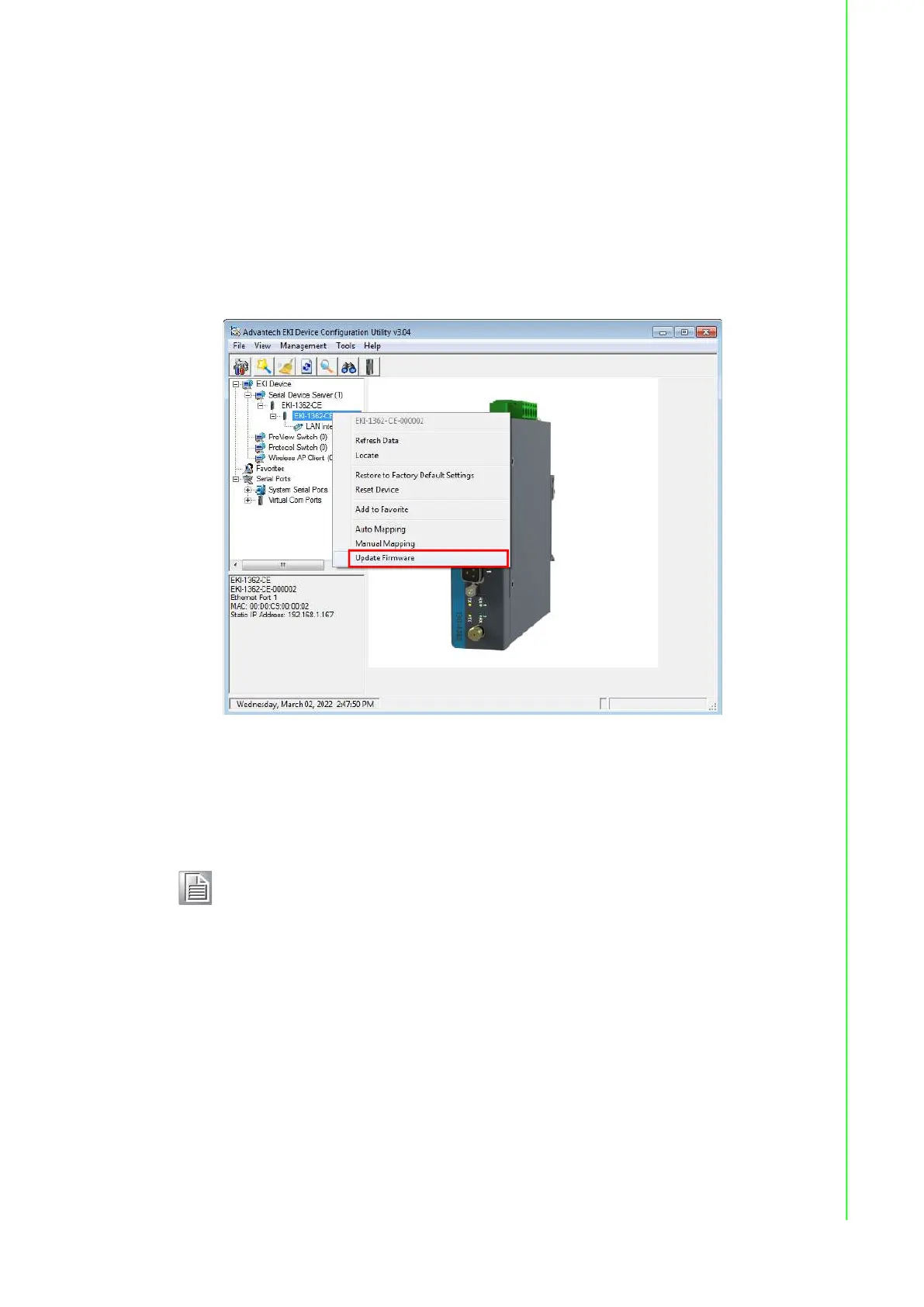32 EKI-6233BN User Manual
3.5.5 Update Firmware
Advantech continually upgrades its firmware to keep up with the ever-expanding
world of computing. You can use the update firmware function in the utility to carry
out the upgrade procedure. Please access Advantech’s website: http://
www.advantech.com to download the latest version of the firmware. Before updating
the firmware, make sure that your host’s Network domain is as same as the device or
the host can establish the TCP connection to the device.
To update firmware:
1. Right-click a desired device to display the settings menu.
2. Select Update Firmware.
Figure 3.16 Update Firmware
3. Select the firmware file you want to update.
Wait for a few seconds for the firmware to finish updating. After the update has
completed, click on the OK button. The device will restart automatically.
Note! Be sure that the host PC Ethernet network domain is as same as the
EKI-6233BN device or the host PC can establish the TCP connection
with the device while doing the updating firmware process.