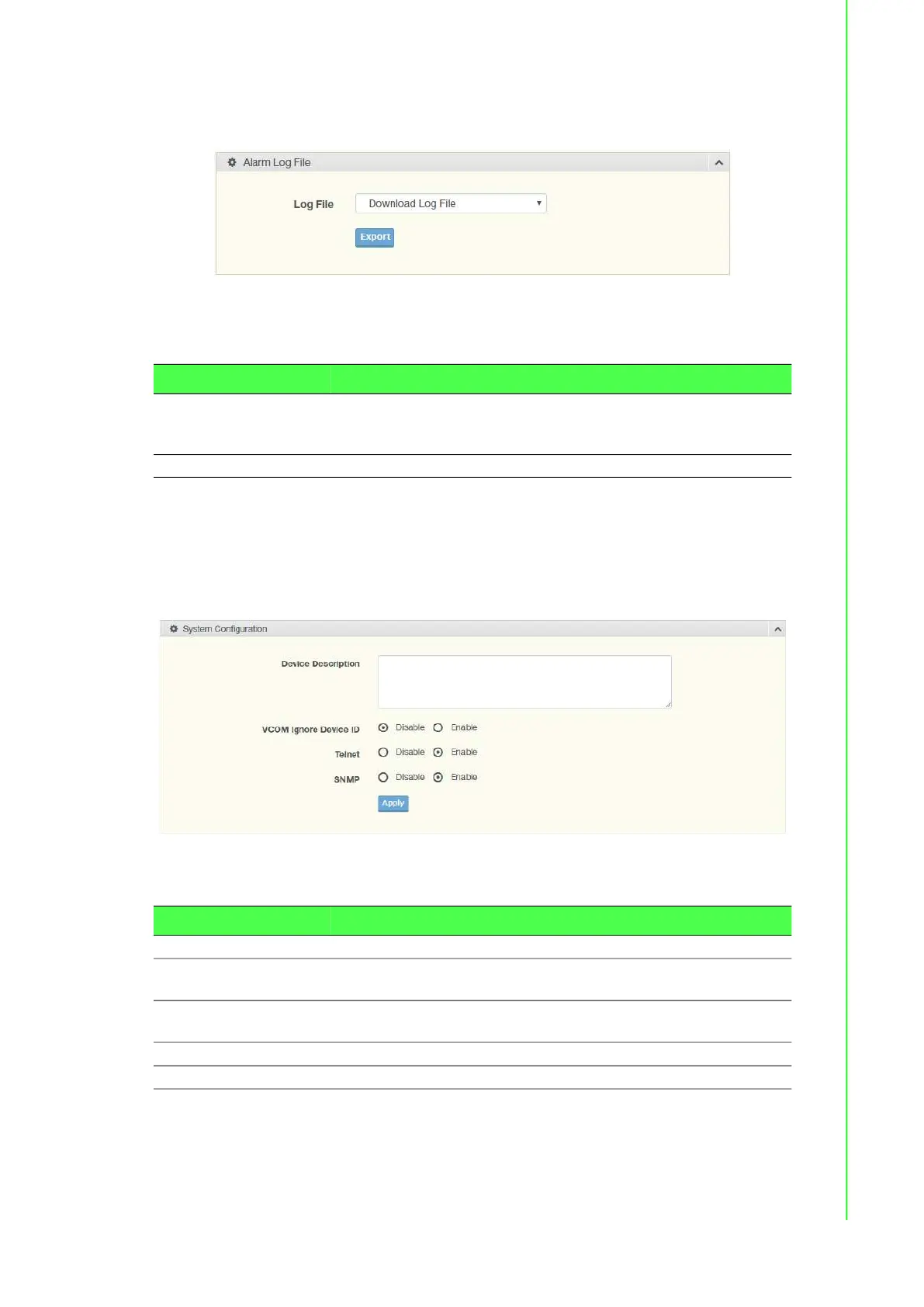52 EKI-6233BN User Manual
4.6.3 LogFile
To access this page, click Alarm > LogFile.
Figure 4.23 Alarm > LogFile
The following table describes the items in the previous figure.
4.7 Administration
4.7.1 System
To access this page, click Administration > System.
Figure 4.24 Administration > System
The following table describes the items in the previous figure.
4.7.2 Syslog
Users can enable the syslogd function to record historical events or messages locally
or on a remote syslog server.
Item Description
Log File Click the drop-down menu to select a specific action for the system
log file. Available options: Download Log File, Remove Log File,
Download and Remove Log File.
Export Click Export to download the log file.
Item Description
Device Description Enter the device description.
VCOM Ignore Device ID Click Enabled or Disabled to enable or disable VCOM ignore
device ID for debug probes.
Telnet Click Enabled or Disabled to set remote access through the
Telnet Service function.
SNMP Click Enabled or Disabled to define the SNMP daemon.
Apply Click Apply to save the values and update the screen.