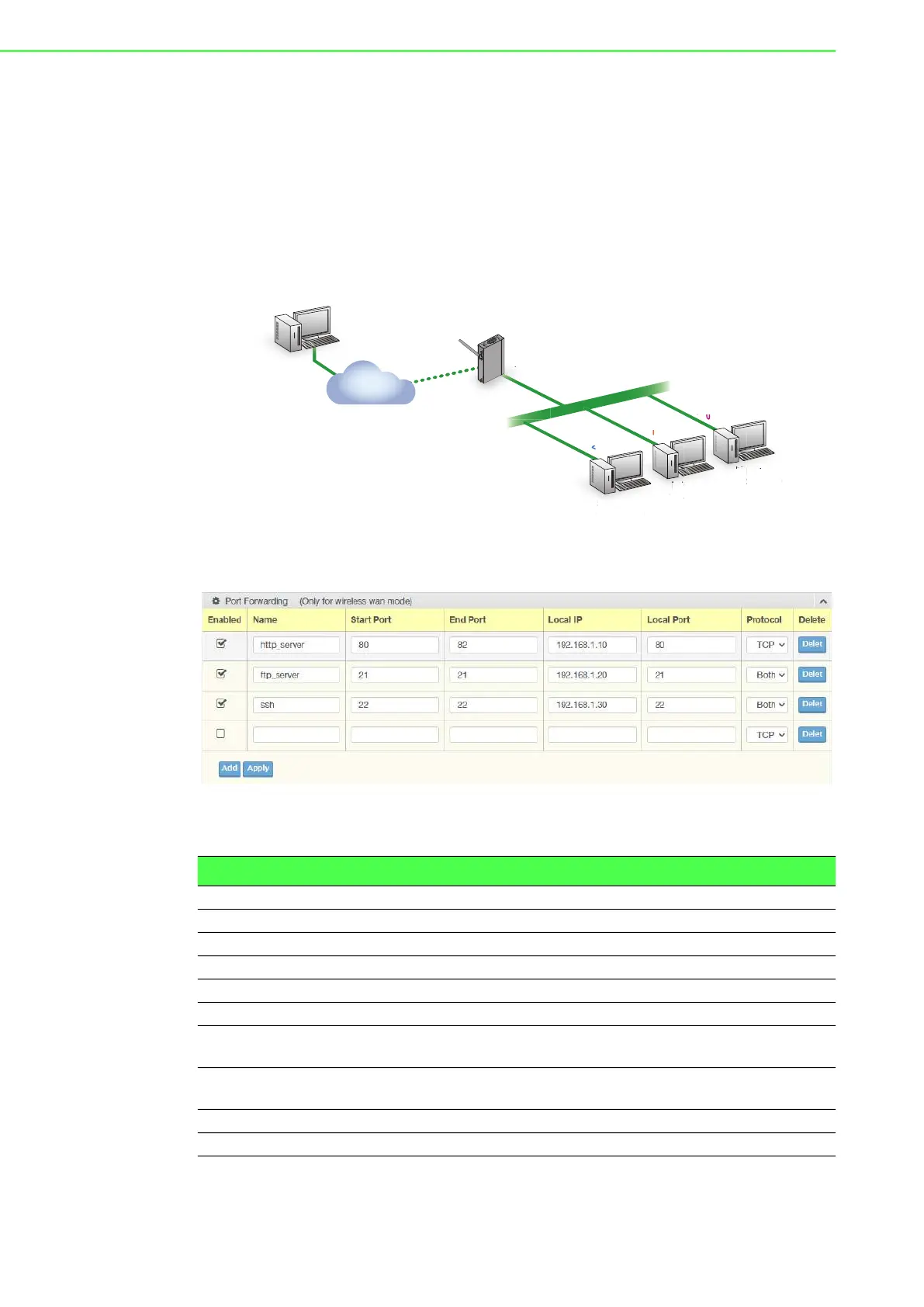EKI-6233BN User Manual 43
4.4.3 Forwarding
4.4.3.1 Port Forwarding
Port forwarding, also known as port mapping, is only available when Wireless WAN
mode is enabled. It allows for the application of network addresses (NAT) the
redirection of a communication request from an address and port to a specified
address while the packets traverse the firewall.
The function are designed for networks hosting a specific server, such as a web
server or mail server, on the private local network and behind the NAT firewall.
Figure 4.11 Port Forwarding
To access this page, click Networking Settings > Forwarding > Port Forwarding.
Figure 4.12 Networking Settings > Forwarding > Port Forwarding
The following table describes the items in the previous figure.
Item Description
Enabled Click Enabled to enable the defined forward policy.
Name Enter a text string to identify the port forwarding entry.
Start Port Enter the value of the starting port for this entry.
End Port Enter the value of the ending port for this entry.
Local IP Enter the IP address defining the static address of the local IP.
Local Port Enter the value defining the local port.
Protocol Click the drop-down menu to select the protocol setting, options:
TCP, UDP, Both.
Delete Click Delete to remove the selected entry from the port forwarding
policy.
Add Click Add to include the entry in the port forwarding policy.
Apply Click Apply to save the values and update list.
Ethernet
NB/PC
http Server
192.168.1.10
Port 80
214.12.22.30:80~82
Port 21
214.12.22.30:21
Port 22
214.12.22.30:22
FTP Server
192.168.1.20
SSH Server
192.168.1.30
Internet
ver
.
.
.
.
.
rv
.
.
.
4.
.
.
