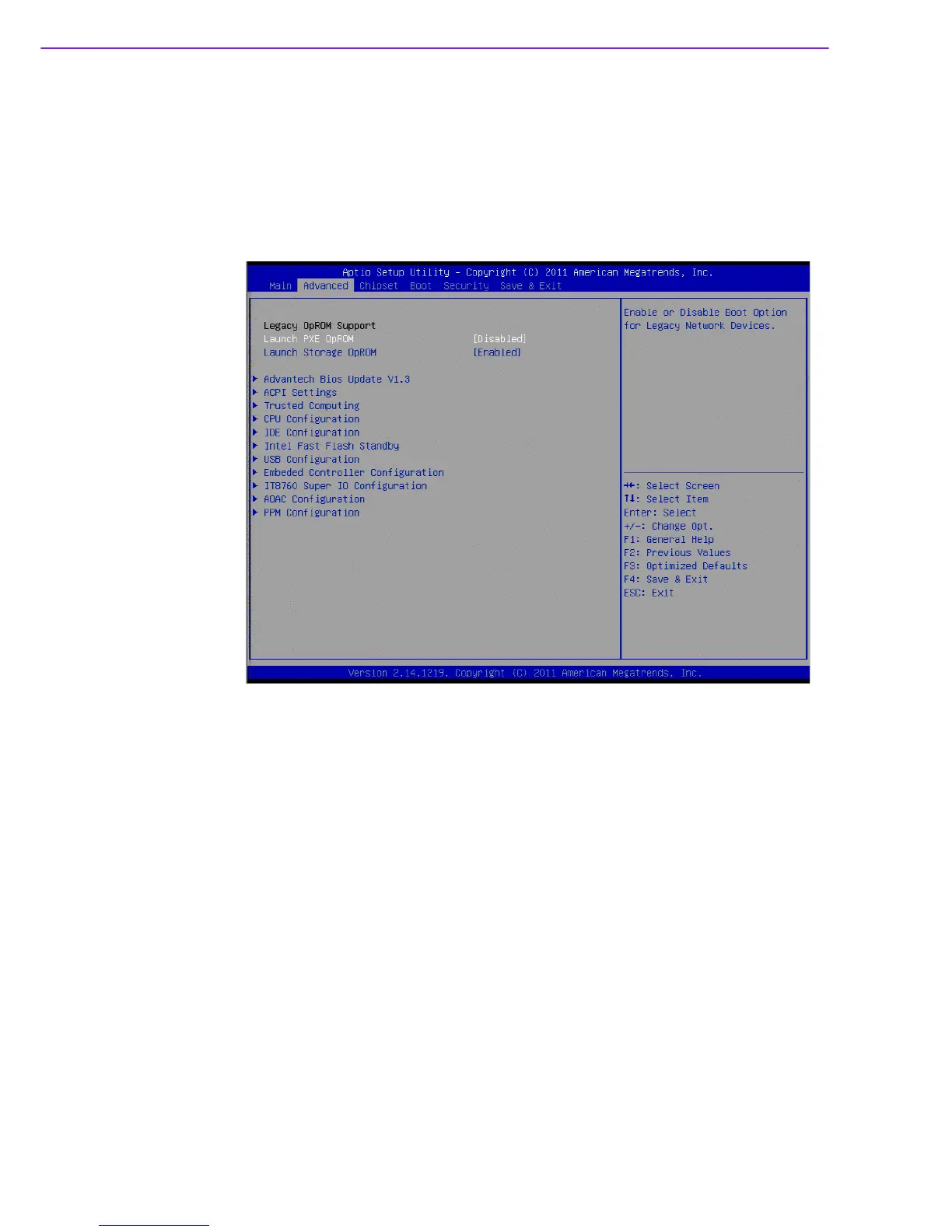MIO-5250 User Manual 18
3.4 Advanced BIOS Features Setup
Select the Advanced tab from the MIO-5250 setup screen to enter the Advanced
BIOS Setup screen. You can select any of the items in the left frame of the screen,
such as CPU Configuration, to go to the sub menu for that item. You can display an
Advanced BIOS Setup option by highlighting it using the <Arrow> keys. All Advanced
BIOS Setup options are described in this section. The Advanced BIOS Setup
screens are shown below. The sub menus are described on the following pages.
Figure 3.3 Advanced BIOS features setup screen
Launch PXE OpROM
This item allows users to enable or disable launch PXE OpROM if available.
Launch Storage OpROM
This item allows users to enable or disable launch storage OpROM if available.
3.4.1 Advantech BIOS Update V1.3
This item allows users to flash BIOS.
