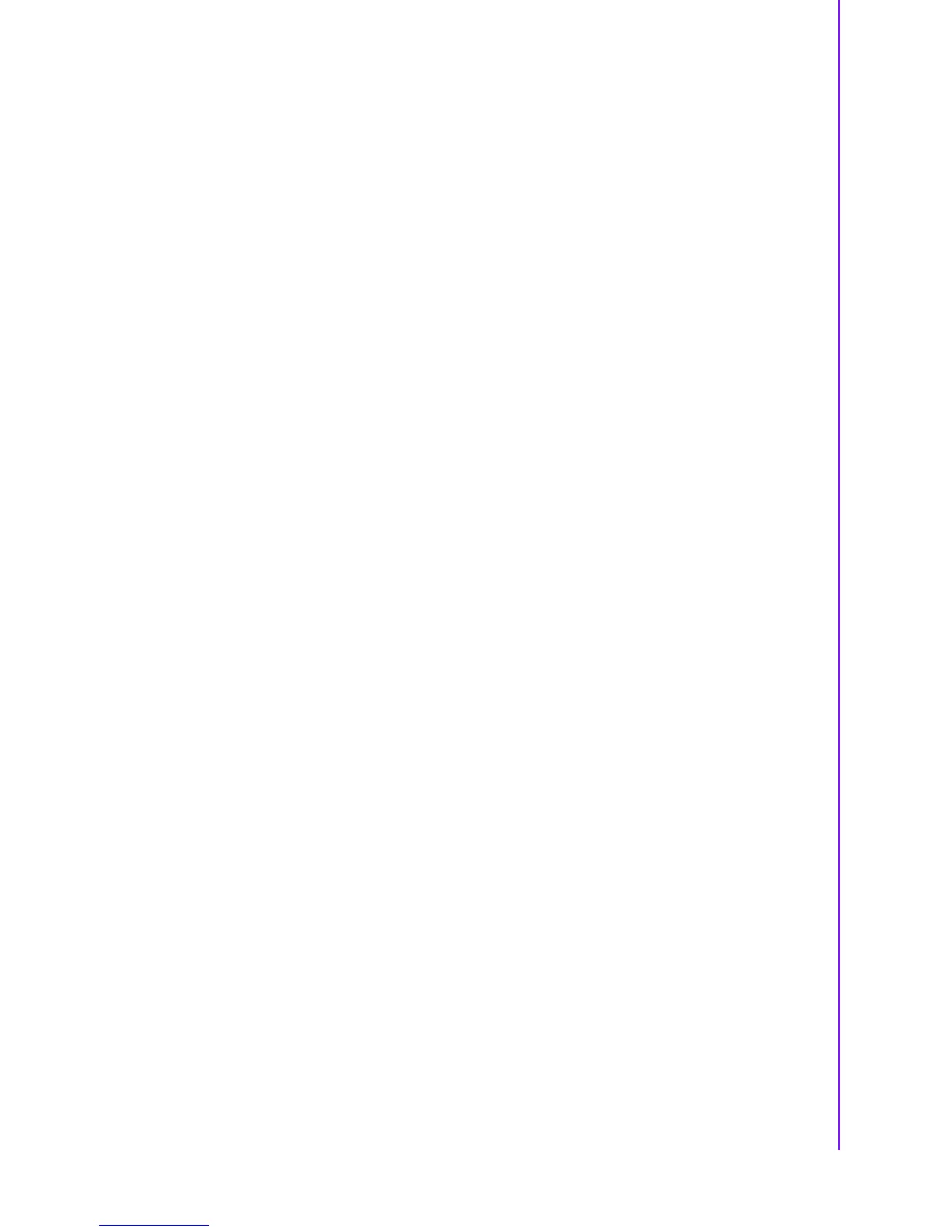ix MIO-5250 User Manual
Contents
Chapter 1 General Information ............................1
1.1 Introduction ............................................................................................... 2
1.2 Product Specifications............................................................................... 2
1.3 Chipset...................................................................................................... 3
1.3.1 Functional Specifications .............................................................. 3
1.3.2 Mechanical Specifications............................................................. 5
1.3.3 Electrical Specifications ................................................................ 5
1.3.4 Environmental Specifications........................................................ 6
Chapter 2 Hardware Installation ..........................7
2.1 Jumpers .................................................................................................... 8
2.1.1 Jumper List ................................................................................... 8
Table 2.1: Jumpers...................................................................... 8
2.1.2 Jumper Settings............................................................................ 8
2.1.3 Jumper Description..................................................................... 10
2.2 Connectors.............................................................................................. 11
2.2.1 Connector List............................................................................. 11
Table 2.2: Connectors ............................................................... 11
2.3 Mechanical.............................................................................................. 12
2.3.1 Jumper and Connector Location................................................. 12
Figure 2.1 Jumper and Connector Layout (Component Side)... 12
Figure 2.2 Jumper and Connector Layout (Solder Side)........... 12
2.3.2 Board Dimensions....................................................................... 13
Figure 2.3 Board Dimension Layout (Component Side)............13
Figure 2.4 Board Dimension Layout (Solder Side) .................... 13
Figure 2.5 I/O Connectors Mechanical Drawing........................ 14
Chapter 3 BIOS Settings.....................................15
3.1 BIOS Setup ............................................................................................. 16
Figure 3.1 Setup program initial screen..................................... 16
3.2 Entering Setup ........................................................................................ 16
3.3 Main Setup.............................................................................................. 17
Figure 3.2 Main setup screen .................................................... 17
3.3.1 System date / System time ......................................................... 17
3.4 Advanced BIOS Features Setup............................................................. 18
Figure 3.3 Advanced BIOS features setup screen .................... 18
3.4.1 Advantech BIOS Update V1.3 .................................................... 18
3.4.2 ACPI Settings.............................................................................. 19
Figure 3.4 ACPI Setting............................................................. 19
3.4.3 TPM Configuration...................................................................... 20
Figure 3.5 TPM Configuration.................................................... 20
3.4.4 CPU Configuration...................................................................... 20
Figure 3.6 CPU Configuration.................................................... 20
3.4.5 SATA Configuration .................................................................... 21
Figure 3.7 SATA Configuration.................................................. 21
3.4.6 Intel Fast Flash Standby ............................................................. 22
Figure 3.8 Intel Fast Flash Standby........................................... 22
3.4.7 USB Configuration ...................................................................... 22
Figure 3.9 USB Configuration.................................................... 22
3.4.8 Embedded Controller Configuration............................................ 23
Figure 3.10Embedded Controller Configuration ......................... 23