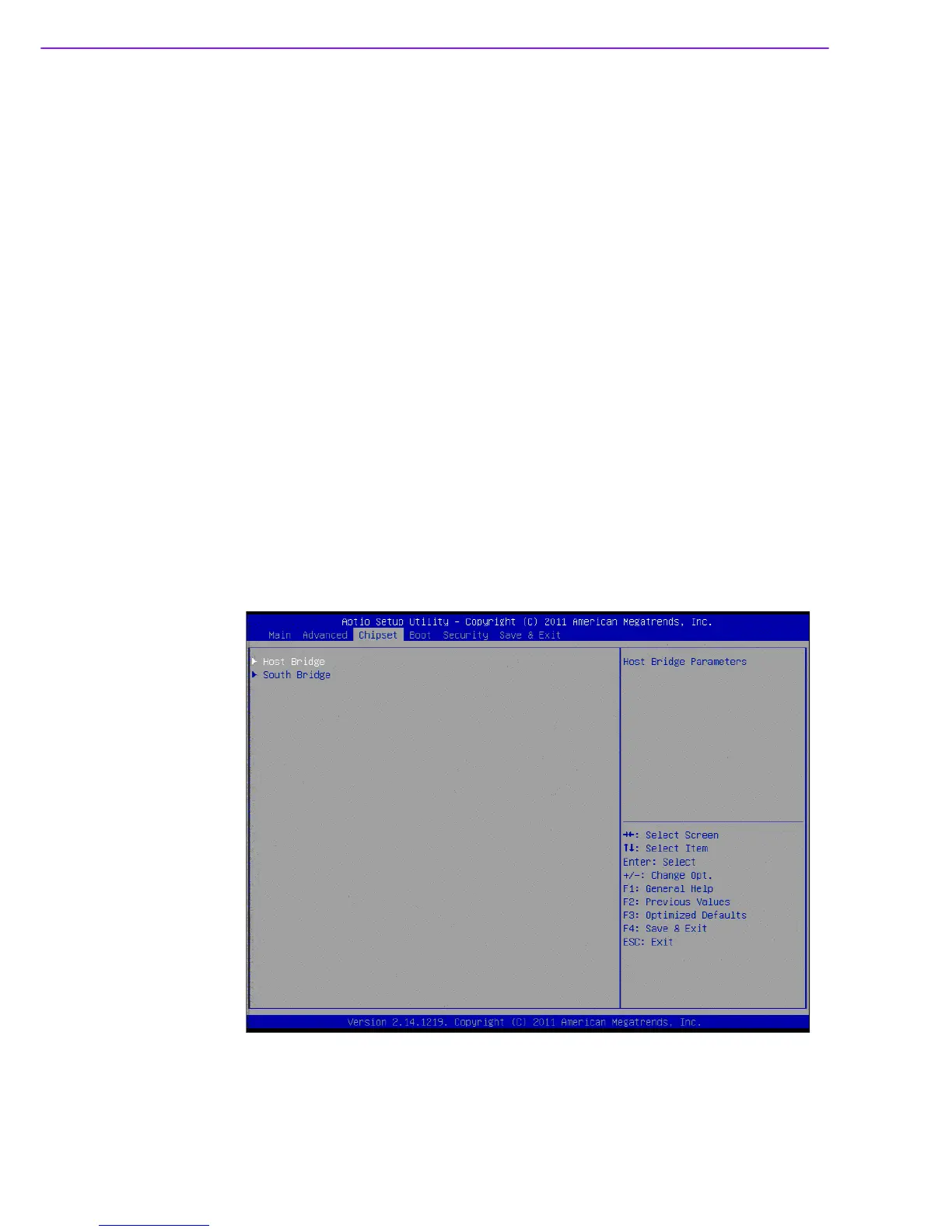MIO-5250 User Manual 26
EIST
This item allows users to enable or disabled Intel SpeedStep function.
CPU C state Report
This item allows users to enable or disabled CPU C state report to OS.
Enhanced C state
This item allows users to enable or disabled Enhanced CPU C state.
CPU Hard C4E
This item allows users to enable or disabled CPU Hard C4E function.
CPU C6 state
This item allows users to enable or disabled CPU C6 state.
C4 Exit Timing
This item allows users to control a programmable time for the CPU voltage to
stabilize when exiting from a C4 state.
C-state POPDOWN
This item allows users to enable or disabled Intel C-state POPDOWN function.
C-state POPUP
This item allows users to enable or disabled Intel C-state POPUP function.
3.5 Chipset Configuration
Select the Chipset tab from the MIO-5250 setup screen to enter the Chipset BIOS
Setup screen. You can display a Chipset BIOS Setup option by highlighting it using
the <Arrow> keys. All Plug and Play BIOS Setup options are described in this sec-
tion.
The Plug and Play BIOS Setup screen is shown below.
Figure 3.14 Chipset Setup