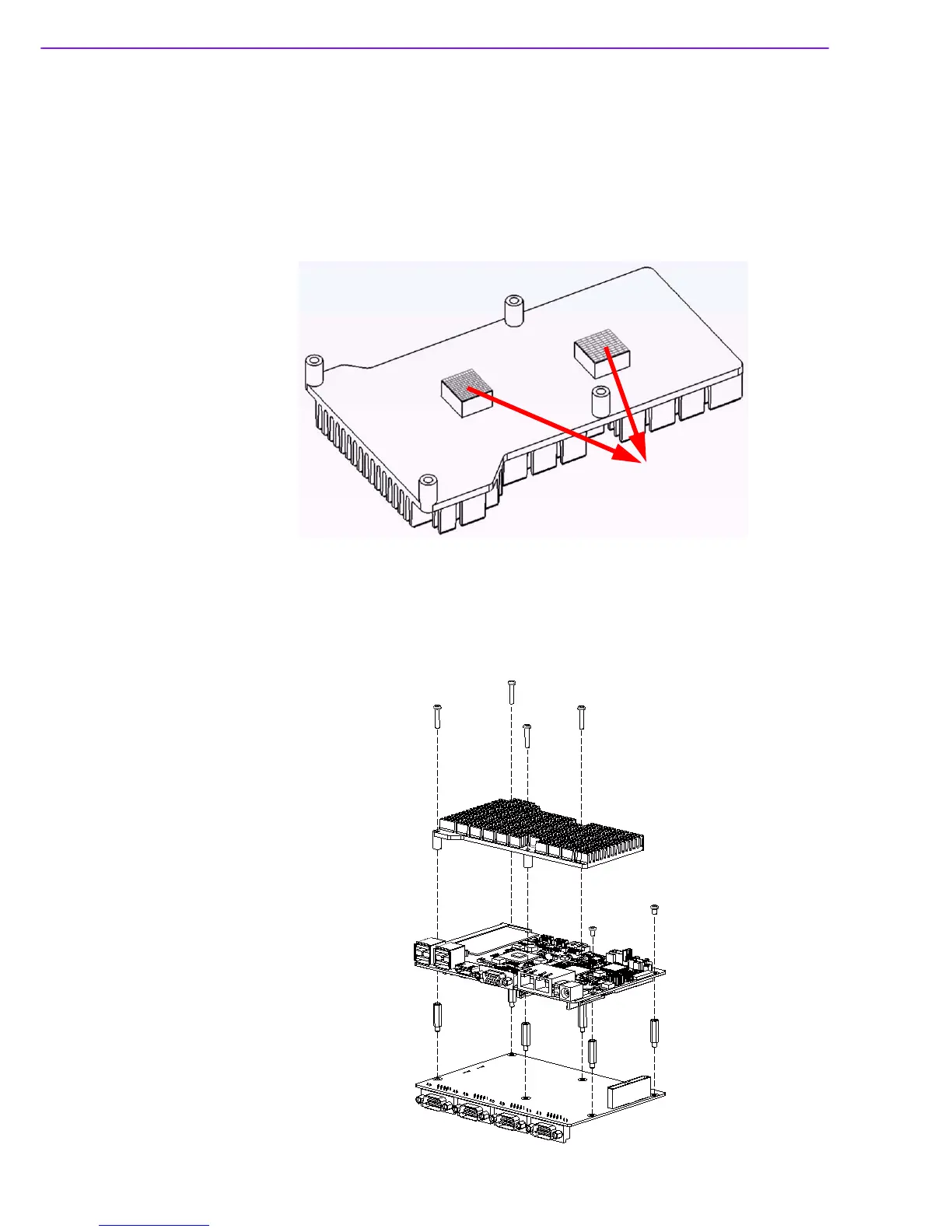MIO-5250 User Manual 34
The MI/O compact form factor SBC is a new-generation SBC design with a variety of
mechanical improvements. Here is the quick installation guide for our thermal design
and MIOe module installation.
Quick Installation Guide:
1. There is a Heatsink / Cooler in the white box inside the package. Carefully
remove the release paper from the thermal pad before installation.
2. There are six screws inside the white box; please install DRAM in the SO-DIMM
socket first, then screw the heatsink as shown below. Four long screws are for
the heatsink; two shorter screws are for the main board.
3. There are six standoff’s on the MIOe module which can also can be installed
with the screws and copper studs.