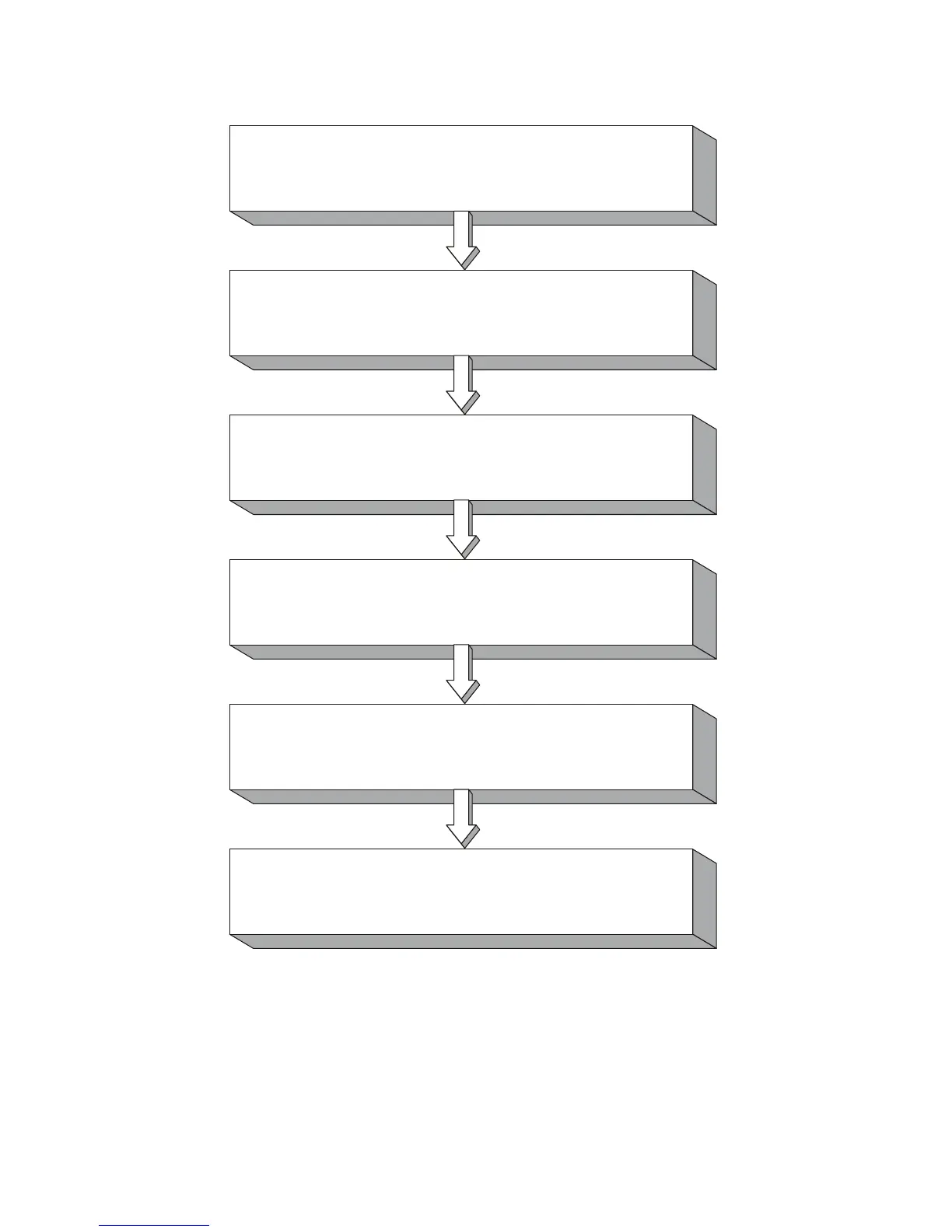PCI-1752 User Manual 4
Figure 1.1: Installation Flow Chart
Install Driver from CD-ROM, then power-off PC
Install Hardware and power-on PC
Use driver utility to configure hardware
Use test utility to test hardware
Read examples & driver manual
Start to write your own application
