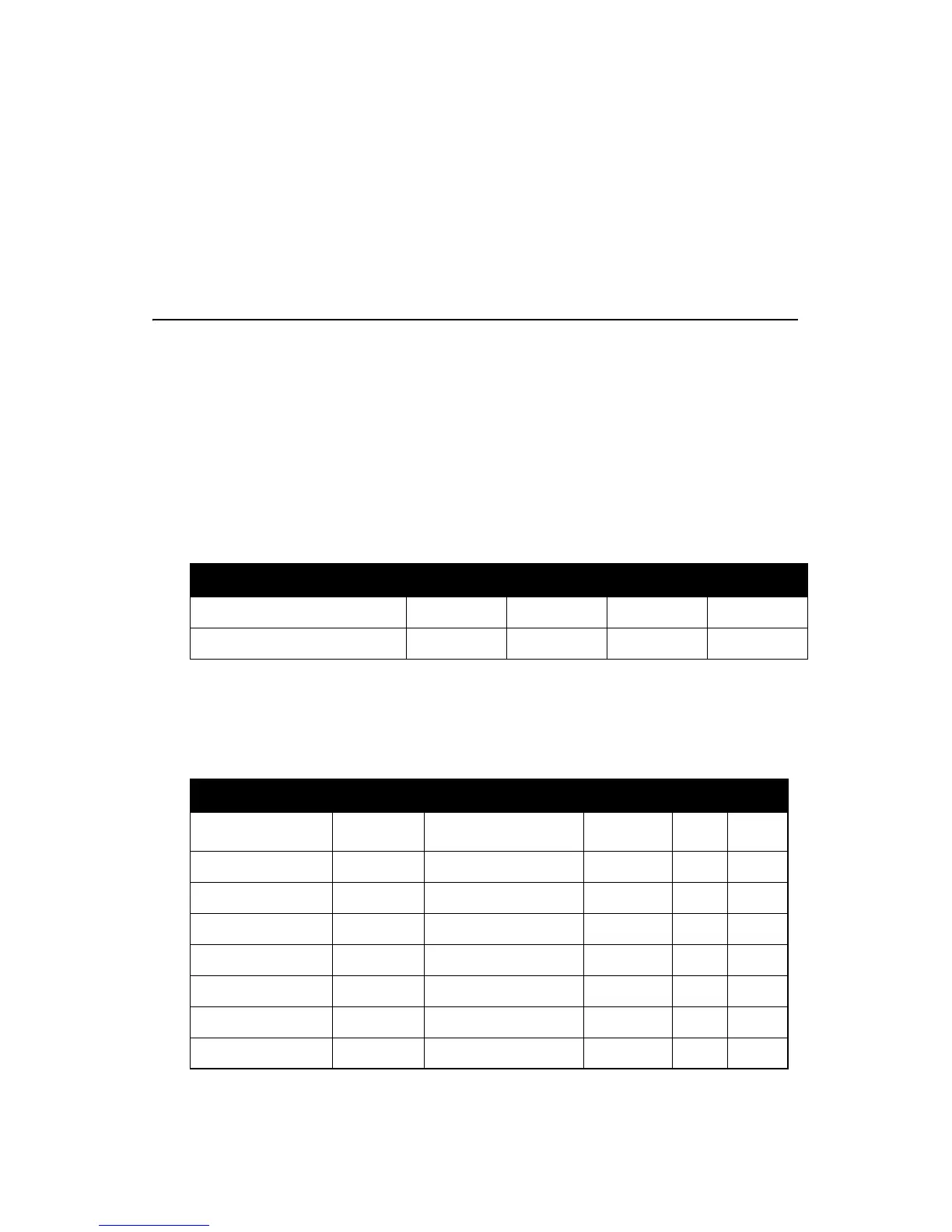PCI-1752 User Manual 24
Chapter 4 Operation
This chapter describes the operation of the PCI-1752U/PCI-1752USO.
The software driver provided allows users to access all of the card’s func-
tions without register level programming. For users who prefer to imple-
ment their own bit-level programming, please refer to the information in
this chapter.
4.1 Board ID
The PCI-1752/PCI-1752USO have a built-in DIP switch (SW1), which is
used to define each card’s board ID. You can determine the board ID on
the register as shown on Table 4-1. When there are multiple cards on the
same chassis, this board ID setting function is useful for identifying each
card’s device number through board ID. We set the PCI-1752/PCI-
1752USO board ID as 0 at the factory. If you need to adjust it to other
board ID, set the SW1 by referring to the Table 4-2.
ID0: the least significant bit (LSB) of Board ID
ID3: the most significant bit (MSB) of Board ID
There are two ways to make association of the device number with the
corresponding board ID. The first way is to check the content in I/O
Table 4.1: Board ID register
Base Add.+decimal 3 2 1 0
Abbreviation ID3 ID2 ID1 ID0
Table 4.2: Board ID setting
Board ID(dec) Switch Position
3210
*0 l l l l
1lll°
:
14 ° ° ° l
15 ° ° ° °
{ = Off l = On * = default
